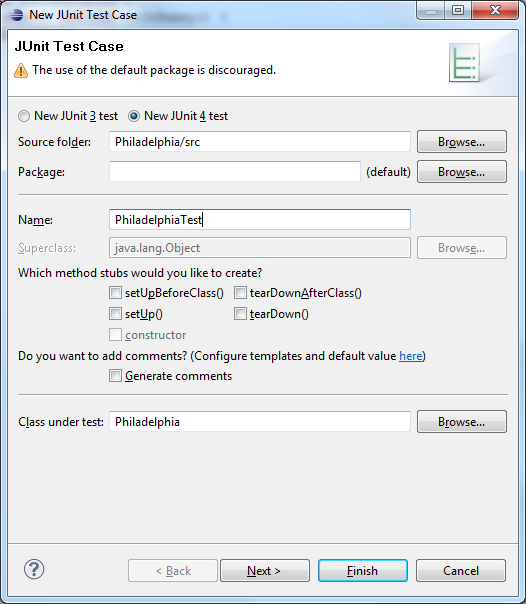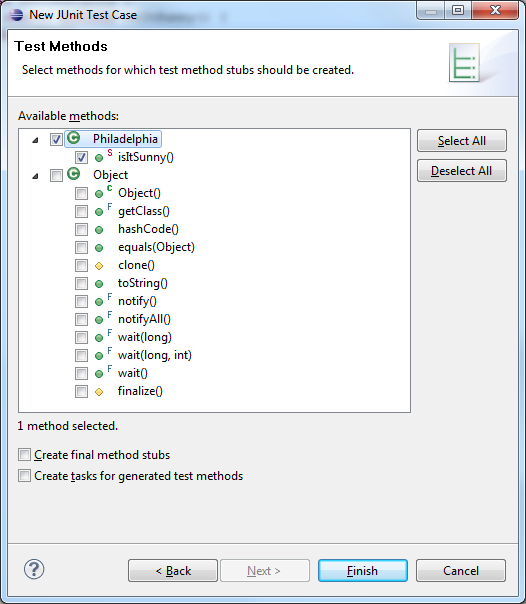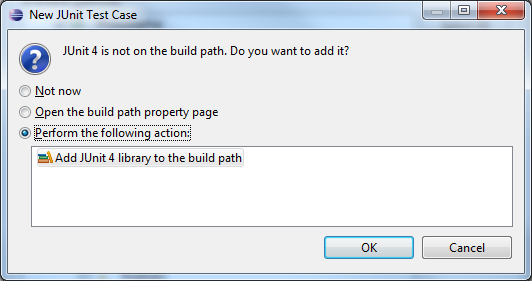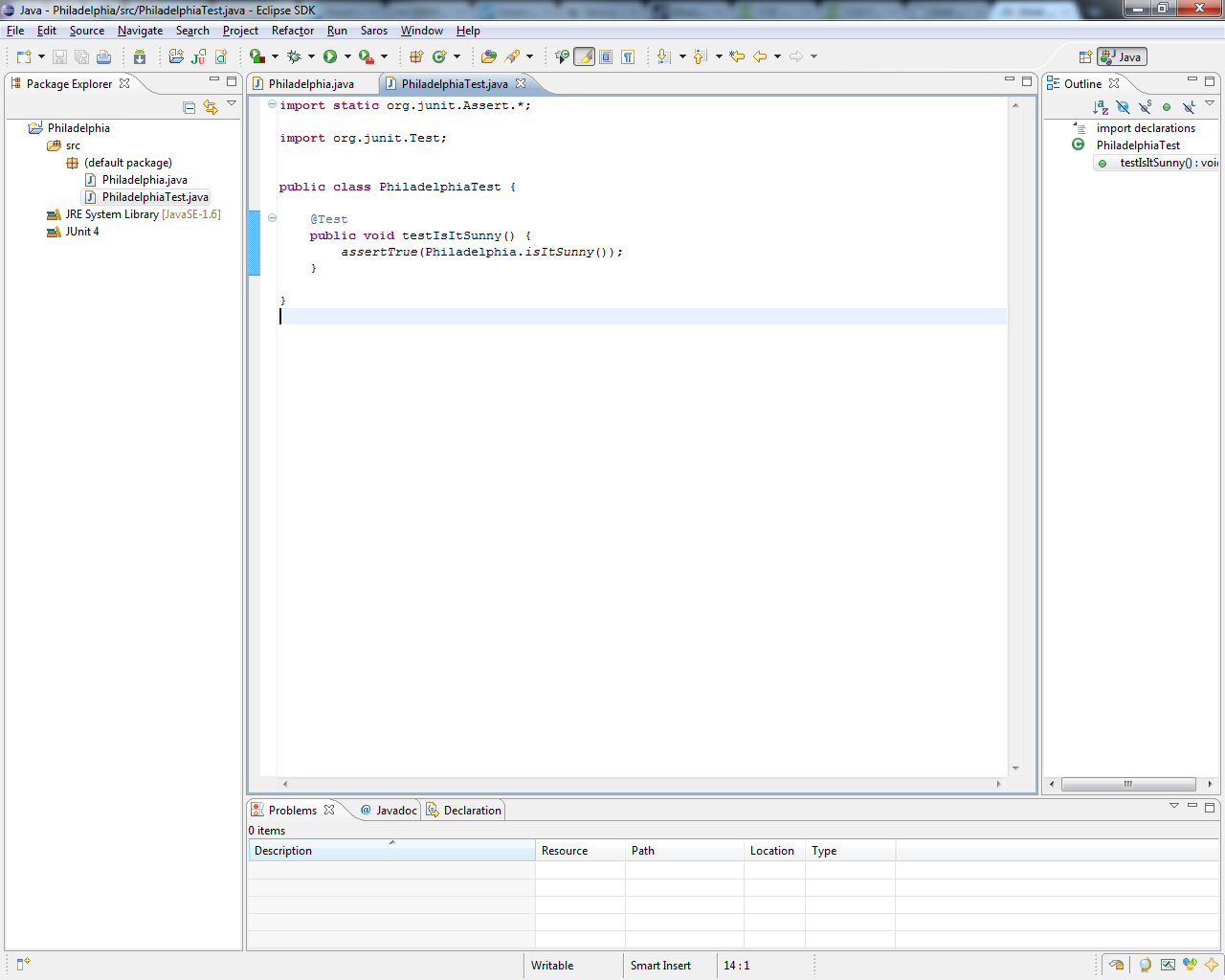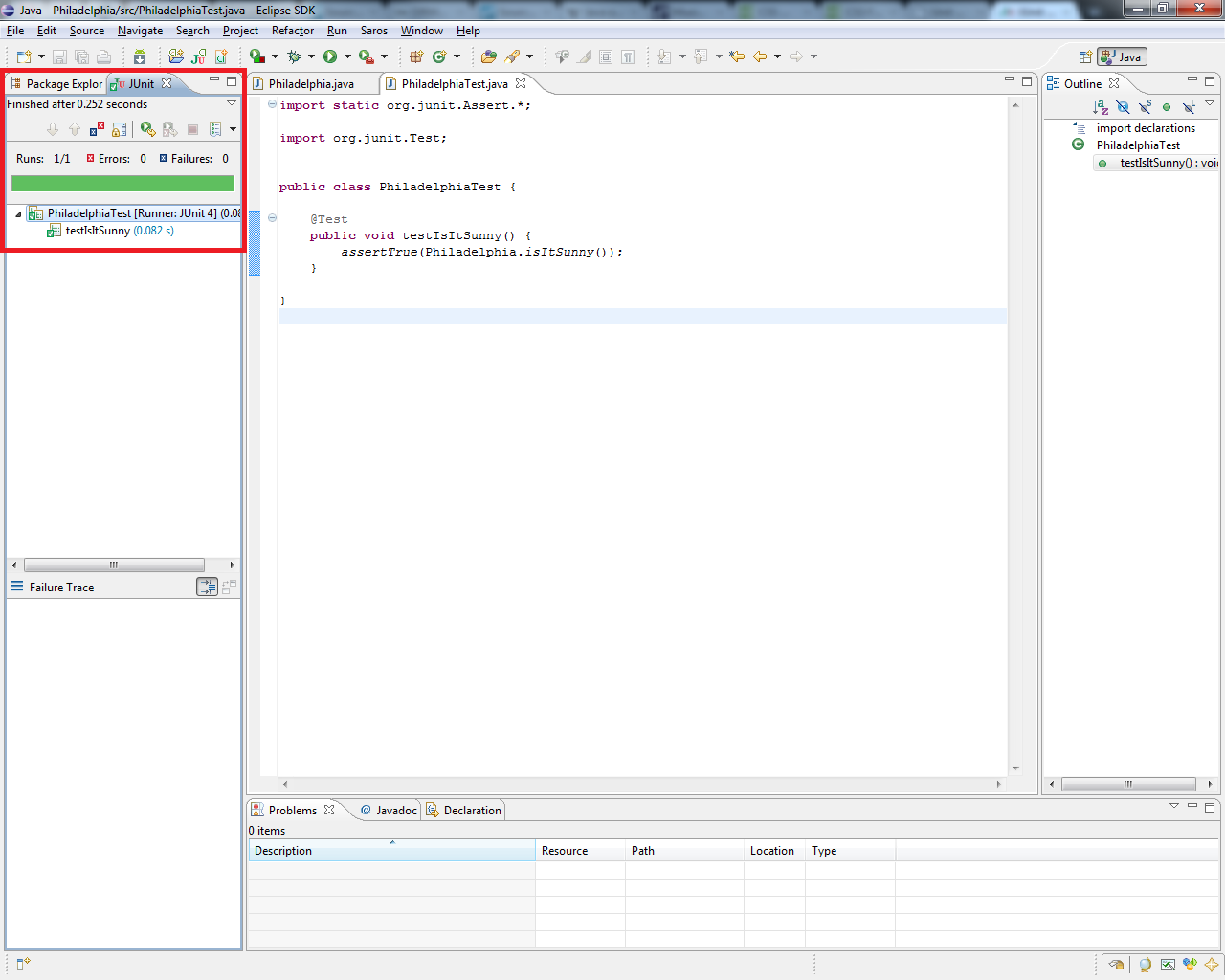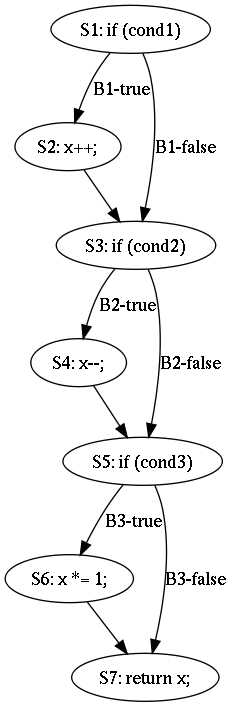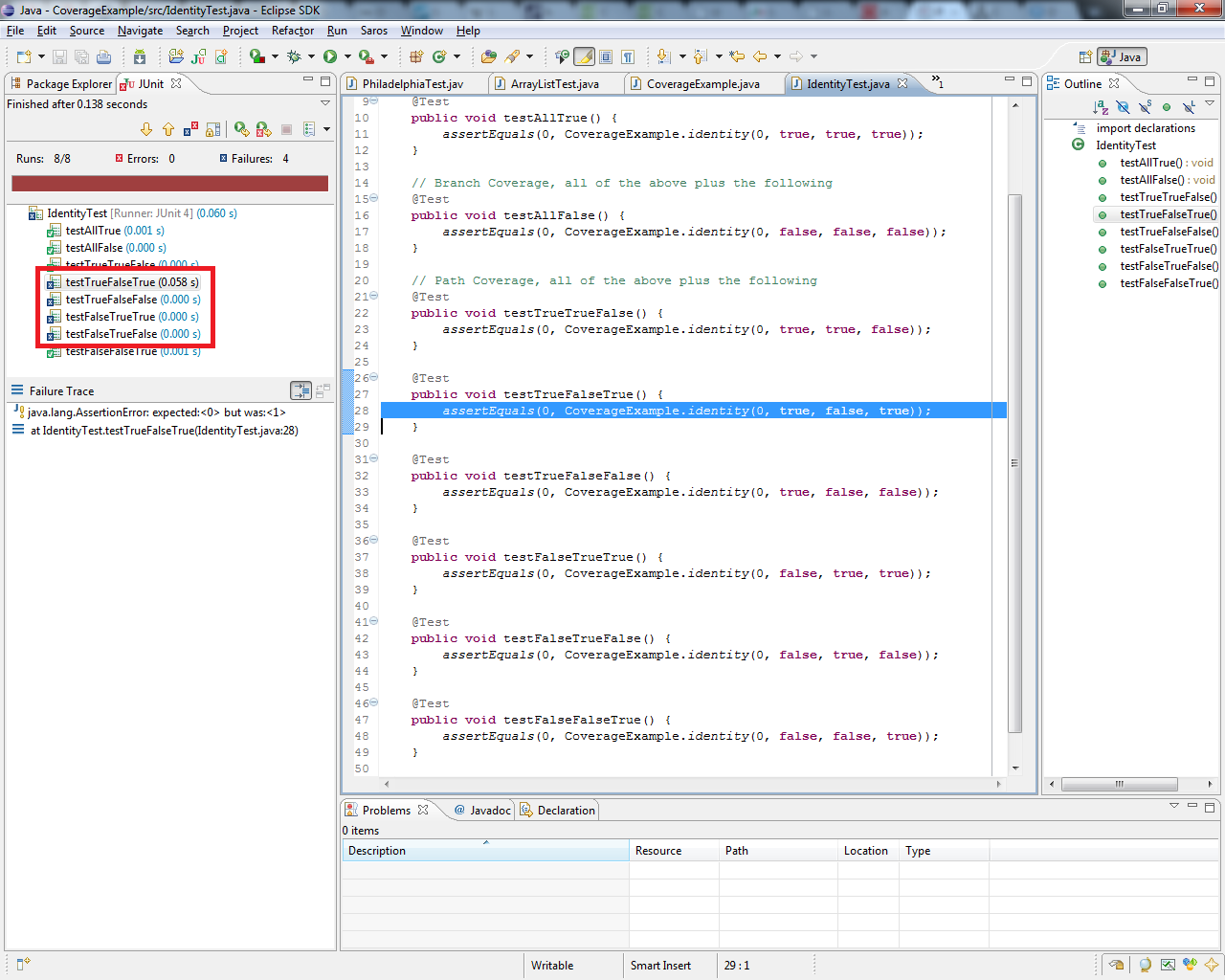Unit Testing
A robust set of tests is essential in helping to ensure that new
changes do not negatively impact how a software system functions.
One of the most popular tools for writing unit tests is the jUnit
testing
framework. jUnit provides an extremely simple yet powerful
way
to define and run tests for Java software.
Getting jUnit
jUnit is available as a single Java archive (jar) file which contains
everything you need to both define and execute tests.
The jUnit jar is included with Eclipse's Java Development Tools, or can
be downloaded from the project's download
page (hosted from the github account of
its creator Kent Beck). Here's a direct link for junit4.9b2.jar
(this is version 4.92 - any later version should work fine as well).
jUnit Basics
The concept of
annotations may be new to some so we'll digress for a moment to
describe them. Annotations are a facility Java provides that
allow metadata to be added to the
compilation output of a class. This metadata is then accessible
within the virtual machine as part of the class. Tools such as jUnit
access this metadata to perform their given tasks.
Tests in jUnit are written using Java code. Starting with version
4.0 of jUnit, all that
is needed to write a test is to annotate a method containing test code
with the "Test"
annotation available from the
"org.junit" package (see aside). When jUnit is run on a class it
will call all of the methods it
finds annotated with the "Test" annotation. Any given test method
passes if it returns without raising an exception. This is
simpler
than it sounds, so we'll consider an example which tests the following
simple class:
public class Philadelphia {
public static boolean isItSunny() {
return true;
}
}
If you wanted to write a test to check the output of the "isItSunny"
method it would look something like:
import static org.junit.Assert.*;
import org.junit.Test;
public class PhiladelphiaTest {
@Test
public void testIsItSunny() {
assertTrue(Philadelphia.isItSunny());
}
}
Annotations were not used prior to version 4.0 of
jUnit. Instead jUnit would use reflection to run any methods whose
names began with "test" (e.g.: "testIsSunny", "testInvariant", etc.).
Although this is no longer required, many tests written for jUnit still
adhere to this historical naming convention.Note that we've
imported the "org.junit.Test" annotation and applied it
to the test method. Also, notice that we've used one of the
static helper methods found in the "org.junit.Assert" class to assert
that it is always sunny in Philadelphia. There are quite a few
such helper methods for different types of assertions. jUnit
tests typically make heavy use of these assertion helpers, so you'll
want to become familiar with what is available - see here
for a full
list. When this test is run, it will pass only if the assertion
holds (which in this example always will).
Running jUnit
There are two common ways to perform testing using jUnit: from the
command line and within Eclipse.
Command Line
In order to execute a jUnit test you must first compile the test
class. This is done as you would any other Java class, but you
must remember to include the jUnit jar file you downloaded in the
compiler's classpath. Continuing the example from above, we'd
need to do the following steps:
- The class being tested needs to be compiled - if it hasn't yet
compile as usual
- The test class also needs to be compiled (including the jUnit jar
file in the path)
Windows systems:
javac -cp "junit-4.9b2.jar;." PhiladelphiaTest.java
Other systems:
javac -cp "junit-4.9b2.jar:." PhiladelphiaTest.java
- Finally, execute the test by invoking the
"org.junit.runner.JUnitCore" class in the jUnit jar and providing it a
list of classes which contain tests to be run (in our case just
"PhiladelphiaTest").
Windows systems:
java -cp "junit-4.9b2.jar;." org.junit.runner.JUnitCore PhiladelphiaTest
Other systems:
java -cp "junit-4.9b2.jar:." org.junit.runner.JunitCore PhiladelphiaTest
egrim@mpc-tablet-1 ~/workspace/jScratch/src
$ java -cp "junit-4.9b2.jar;." org.junit.runner.JUnitCore PhiladelphiaTest
JUnit version 4.9b2
.
Time: 0.009
OK (1 test)
Eclipse
Many prefer to execute their tests from the convenience of an automated
integrated development environment such as Eclipse. Fortunately,
Eclipse includes jUnit as a part of the standard Eclipse Java
Development
Tools package and provides a clean frontend to defining and running
tests. To see Eclipse's jUnit capabilities in action, create a
new Java project and add the Philadelphia class from above. Now
to define the test class use Eclipse's "File -> New -> JUnit Test
Case" menu option. This will open a "New JUnit Test Case" dialog
as seen below. We want the following options:
- Select "New JUnit 4 test"
- Name: PhiladelphiaTest
- Class under test: Philadelphia
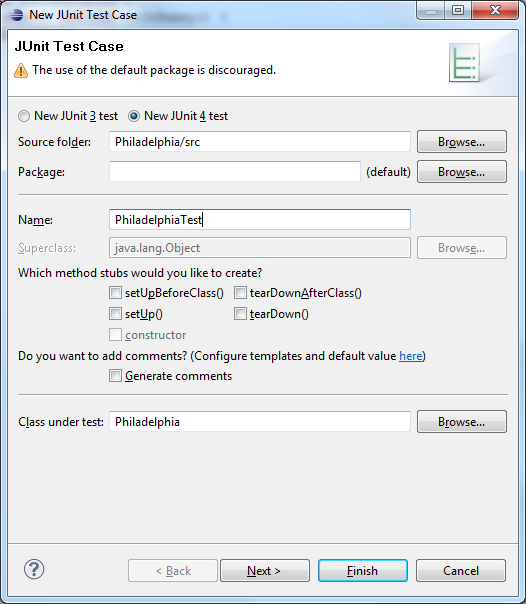
Click "Next" and you'll be given the option to select the methods from
the Philadelphia test that should be tested. We'll be testing the
"isItSunny" method, so select the checkbox next to that method as seen
below:
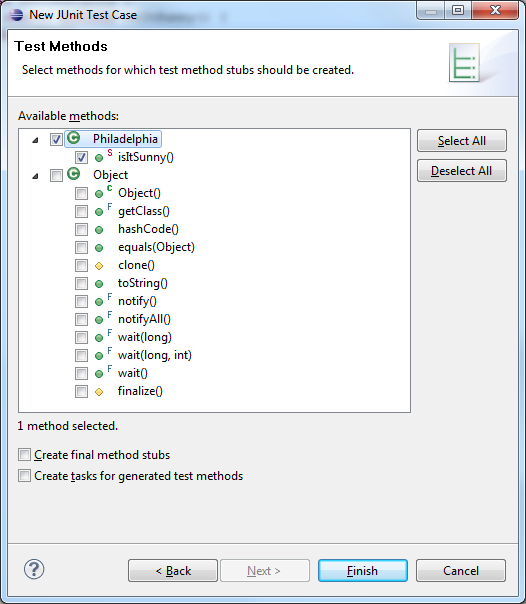
Click Finish, and Eclipse will create a new Test class for you.
(Note: the first time you define a test in a project Eclipse will
inform you that jUnit is not on the build path and ask if you would
like it to be added. The jUnit library is required to run the
tests, so we do indeed want it to be added to the build path).
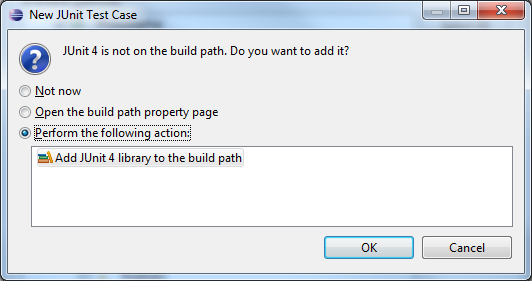
All that remains is to actually define the test from above. In
the PhiladelphiaTest class that Eclipse created and opened for you,
replace the call to "fail" with the original test statement as seen
below:
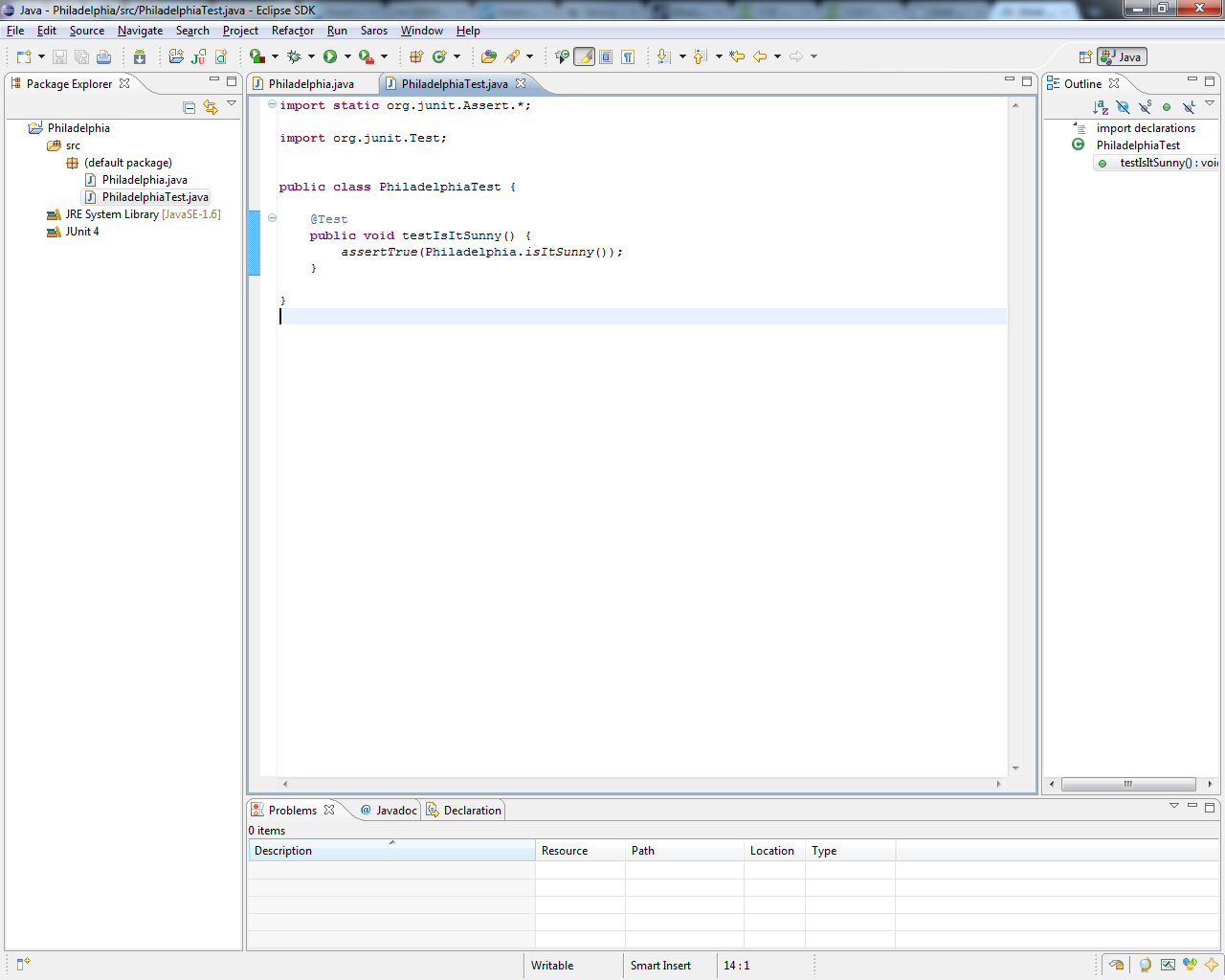
Now all that remains is to run the test. Eclipse provides a
special run configuration for jUnit testing. To use it, select
the "Run -> Run As -> JUnit Test" menu item. This will open
the "JUnit" view that presents the testing progress and results.
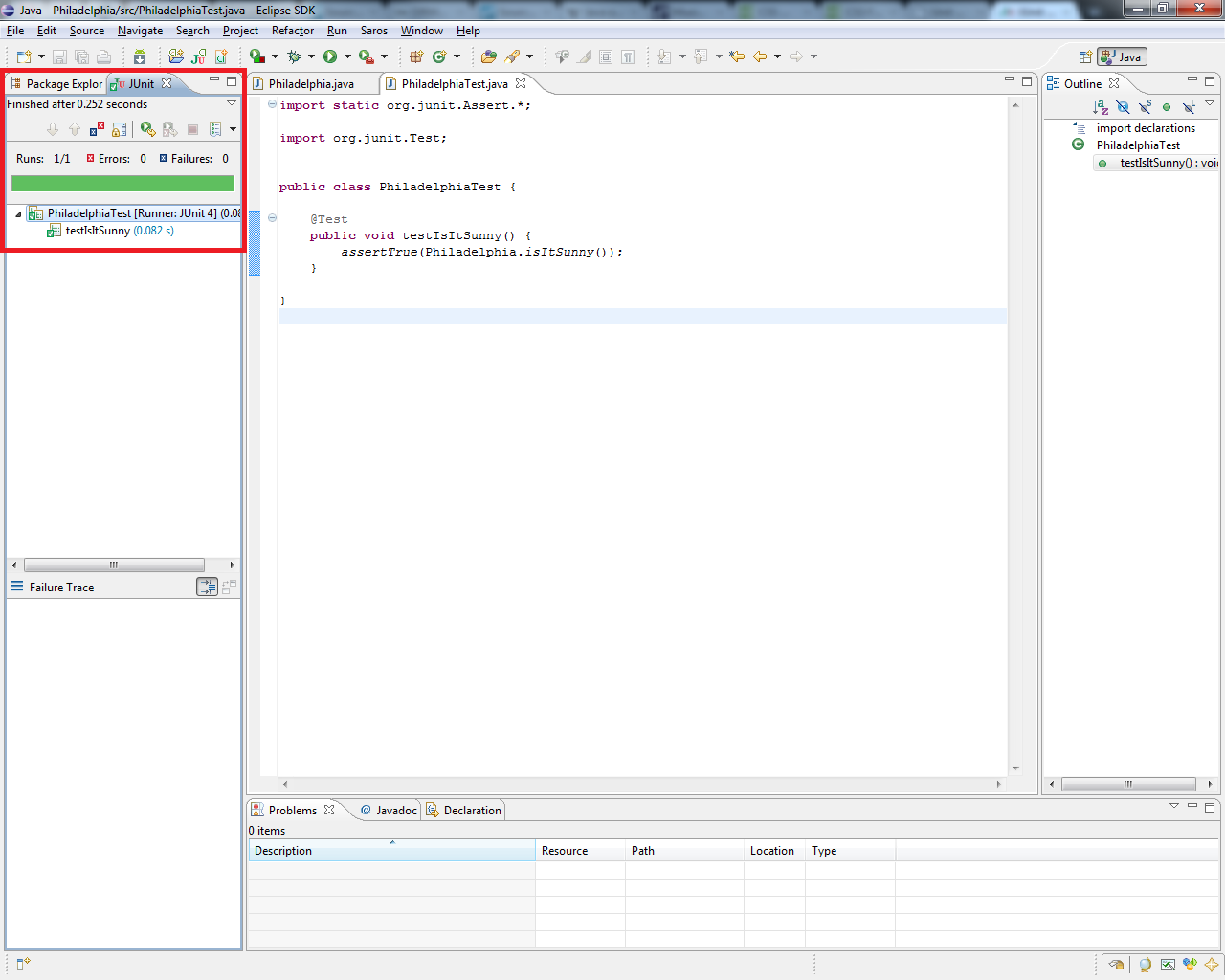
Exercise
Perform the following tasks to become familiar with jUnit basics
(you may use either the command line or Eclipse for this exercise):
- Run the test described above and verify that you get the same
output.
- Add
an additional test which fails an assertion (this can be as simple as a
test containing only an "assertTrue(false);" statement) and run the
tests again. Describe what has changed in the test results.
- Add an additional test that throws an exception and run the tests
again. Describe what has changed in the test results.
Test Fixtures
Often when testing you'll need to do the same basic set-up or tear-down
activities for several tests. jUnit provides an easy way to
aggregate tests and handle the set-up and tear-down activities in
separate methods that get called before and after running each
test. To use this capability, you need only group such tests into
the same containing class and annotate the set-up and tear-down methods
with "org.junit.Before" and "org.junit.After" respectively. For
example, the following class represents a very simple test fixture that
exercises some of the methods found in the "java.util.ArrayList" class:
import static org.junit.Assert.*;
import java.util.ArrayList;
import java.util.Arrays;
import java.util.List;
import org.junit.After;
import org.junit.Before;
import org.junit.Test;
public class ArrayListTest {
List<Integer> testArray;
/**
* This method is invoked before each test is run to set up the test array
* with a known set of values.
*/
@Before
// Informs JUnit that this method should be run before each test
public void setUp() {
testArray = new ArrayList<Integer>(Arrays.asList(3, 1, 4, 1, 5));
}
/**
* This method is invoked after each test is run to perform tear down
* activities (not needed in this test fixture).
*/
@After
// Informs JUnit that this method should be run after each test
public void tearDown() {
// No tear down needed for this test
}
/**
* Adds a value to the array and verifies the add was successful.
*/
@Test
public void testAdd() {
testArray.add(9);
List<Integer> expected =
new ArrayList<Integer>(Arrays.asList(3, 1, 4, 1, 5, 9));
assertEquals(testArray, expected);
}
/**
* Removes a value from the array and verifies the remove was successful.
*/
@Test
public void testRemoveObject() {
testArray.remove(new Integer(5));
List<Integer> expected =
new ArrayList<Integer>(Arrays.asList(3, 1, 4, 1));
assertEquals(testArray, expected);
}
/**
* Tests the indexOf method and verifies the expected return value.
*/
@Test
public void testIndexOf() {
assertEquals(testArray.indexOf(4), 2);
}
}
Each of the tests above works on the same pre-initialized test array
named
"testArray". Also, it's important to note that each jUnit test is
run independently: actions taken in one test are not seen in any other
test. In other words, the set-up and tear-down are run for each
test. Upon running the tests in this class, we'll get the following
output:
egrim@mpc-tablet-1 ~/workspace/jScratch/src
$ java -cp "junit-4.9b2.jar;." org.junit.runner.JUnitCore ArrayListTest
JUnit version 4.9b2
...
Time: 0.007
OK (3 tests)
Exercise
Perform the following tasks to become familiar with jUnit basics:
- Run the test fixture described above and verify that you get the
same output.
- Add an additional test which uses the testArray, tests the
"clear" method, and verifies that the array is empty.
- Add an additional test which uses the testArray and tests the
"contains" method by verifying it returns true when supplied a value
that exists in the array.
- Add an additional test which uses the testArray and tests the
"contains" method by verifying it returns false when supplied a value
that does not exist in the array.
- Add an additional test which uses the testArray and tests the
"get" method verifying it returns the correct value for a given index.
Coverage
Coverage is a metric of how much of a program's source code is
exercised by a given test suite. There are many different types
of code coverage, but we'll discuss three of the most popular coverage
notions here:
- Statement Coverage:
This coverage metric measure the percentage of statements being
exercised by tests.
- Branch Coverage:
Also known as condition coverage, this coverage metric measures the
percentage of true and false evaluations of branches exercised by
tests. For example, full branch coverage is achieved when each
conditional expression is evaluated to both true and false.
- Path Coverage: This
coverage metric measures the percentage of program paths exercised by
the tests. For example, if the code has three
branches - full path coverage would be achieved by testing each
possible combination of branch decisions (e.g.: true-true-true,
true-true-false, true-false-true, etc. - leading to eight candidate
paths).
The following example will make this concept clearer. Consider
the method below which defines the "identity" method. This
implementation has a bug, but the intent is that whatever integer value
is supplied as the "x" parameter is returned by the method. The
conditionals change the way that the input value is handled on the way
to being output, but the desire
is that under all input values you get the same value back.
public class CoverageExample {
/**
* A simple function that should return exactly the provided integer input.
*
* The function below is expected to take in a value and return exactly the
* same value. The manner in which the return value is calculated is
* affected by three boolean values, but regardless of the boolean values
* input, the function should already return the originally provided integer
* value.
*
* The implementation below has a bug, but the bug only manifests itself
* under a specific set of inputs. The intent here is to demonstrate that
* not all test coverage types are sufficient to find all bugs.
*
* @param x
* the value to be returned.
* @param cond1
* the boolean that causes x to be incremented when true.
* @param cond2
* the boolean that causes x to be decremented when true.
* @param cond3
* the boolean that causes x to be multiplied by 1 when true.
* @return the original value of x.
*/
public static int identity(int x, boolean cond1, boolean cond2, boolean cond3) {
if (cond1) { // Statement 1 (S1), Branchpoint 1 (B1)
x++; // Statement 2 (S2)
}
if (cond2) { // Statement 3 (S3), Branchpoint 2 (B2)
x--; // Statement 4 (S4)
}
if (cond3) { // Statement 5 (S5), Branchpoint 3 (B3)
x *= 1; // Statement 6 (S6)
}
return x; // Statement 7 (S7)
}
}
The example above can be translated to the following control flow graph
which visually represents the possible control flow for the method:
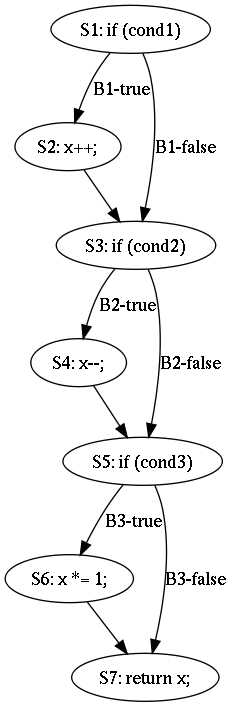
The control flow graph is useful for reasoning about test adequacy with
respect to different types of coverage. We'll start with
statement coverage. To acheive 100% statement coverage, our tests
must cause control to visit every bubble in the control flow
graph. Fortunately this can be achieved with a single test if we
set all the boolean inputs to true. The following shows a test
method that provides 100% statement coverage:
@Test
public void testIdentityAllTrue() {
assertEquals(0, CoverageExample.identity(0, true, true, true));
}
It is important to notice that this test passed and provides 100%
statement coverage, and yet it did not uncover our bug! Perhaps
branch coverage will work better. In branch coverage we must
ensure that our test suite covers every possible branch outcome.
Returning to our control flow graph, branch coverage is achieved if all
the arrows coming out of each branch expression are covered by the
tests. We already have a test that covers all
the true branches, so we can achieve 100% branch coverage by writing a
similar test but providing all boolean inputs as false. The
following shows a test method that can be combined with the previous to
achieve 100% branch coverage:
@Test
public void testAllFalse() {
assertEquals(0, CoverageExample.identity(0, false, false, false));
}
We have now achieved branch coverage, yet we have yet to encounter the
bug. For that we need to turn to path coverage. In path
coverage we must cover every possible path through the control flow
graph. This requires the following additional tests:
@Test
public void testTrueTrueFalse() {
assertEquals(0, CoverageExample.identity(0, true, true, false));
}
@Test
public void testTrueFalseTrue() {
assertEquals(0, CoverageExample.identity(0, true, false, true));
}
@Test
public void testTrueFalseFalse() {
assertEquals(0, CoverageExample.identity(0, true, false, false));
}
@Test
public void testFalseTrueTrue() {
assertEquals(0, CoverageExample.identity(0, false, true, true));
}
@Test
public void testFalseTrueFalse() {
assertEquals(0, CoverageExample.identity(0, false, true, false));
}
@Test
public void testFalseFalseTrue() {
assertEquals(0, CoverageExample.identity(0, false, false, true));
}
Now when we execute the test, we finally have found our bug - namely
the identity function does not perform as desired whenever cond1 !=
cond2.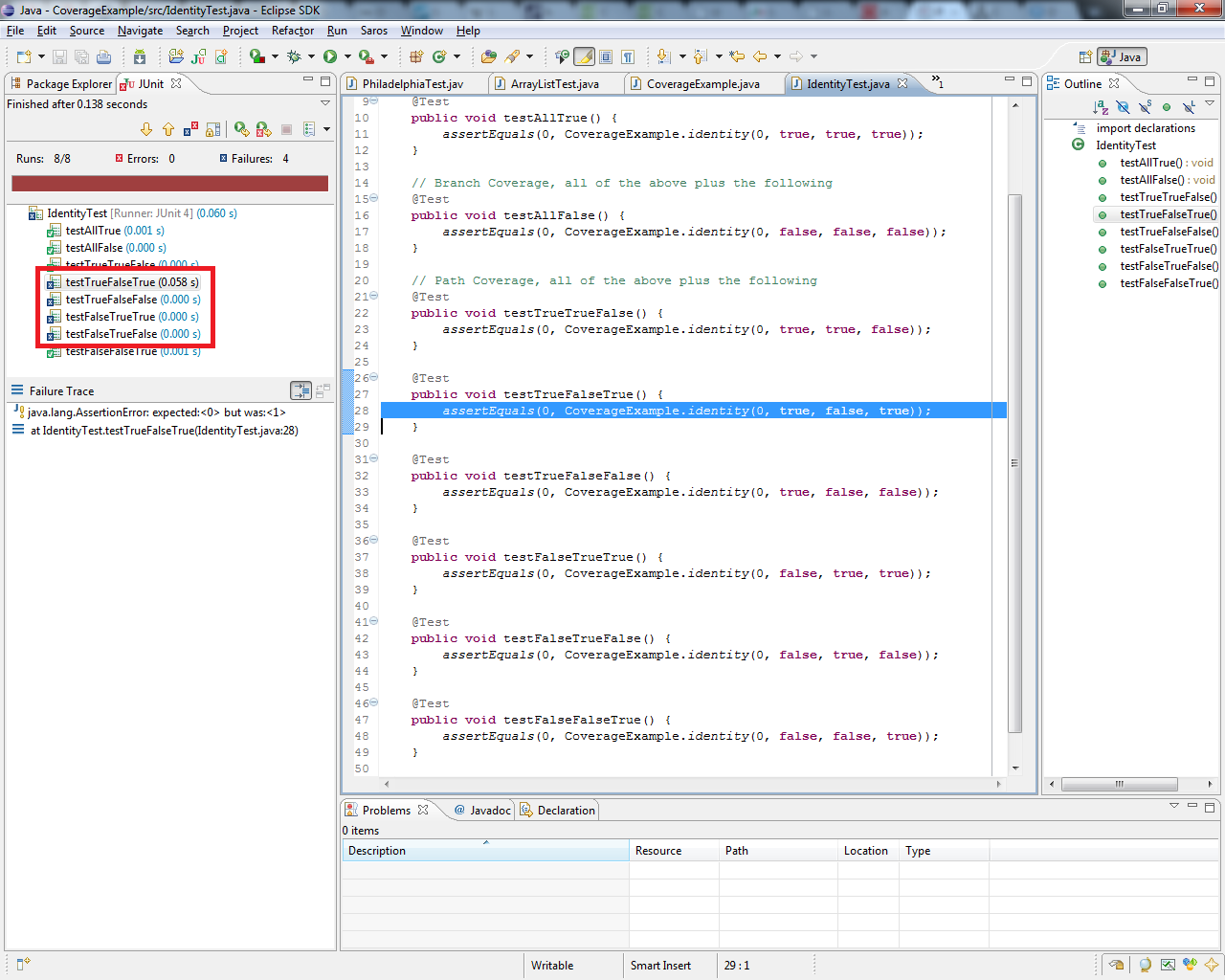
Path coverage is ideal, but even with this simple example you can get a
feel for how quickly the numbers of required test cases for full path
coverage can grow quite large (indeed it usually represents exponential
growth). The full testing class is provided below along with a
chart showing what coverage is provided by each test method:
import static org.junit.Assert.*;
import org.junit.Test;
public class IdentityTest {
// Statement Coverage
@Test
public void testAllTrue() {
assertEquals(0, CoverageExample.identity(0, true, true, true));
}
// Branch Coverage, all of the above plus the following
@Test
public void testAllFalse() {
assertEquals(0, CoverageExample.identity(0, false, false, false));
}
// Path Coverage, all of the above plus the following
@Test
public void testTrueTrueFalse() {
assertEquals(0, CoverageExample.identity(0, true, true, false));
}
@Test
public void testTrueFalseTrue() {
assertEquals(0, CoverageExample.identity(0, true, false, true));
}
@Test
public void testTrueFalseFalse() {
assertEquals(0, CoverageExample.identity(0, true, false, false));
}
@Test
public void testFalseTrueTrue() {
assertEquals(0, CoverageExample.identity(0, false, true, true));
}
@Test
public void testFalseTrueFalse() {
assertEquals(0, CoverageExample.identity(0, false, true, false));
}
@Test
public void testFalseFalseTrue() {
assertEquals(0, CoverageExample.identity(0, false, false, true));
}
}
Test Method
|
Statements
|
Branches/Path
|
testAllTrue()
|
S1-S7 (all)
|
B1-true, B2-true, B3-true
|
testAllFalse()
|
S1, S3, S5, S7
|
B1-false, B2-false, B3-false
|
testFalseFalseTrue()
|
S1, S3, S5-S7
|
B1-false, B2-false, B3-true
|
testFalseTrueFalse()
|
S1, S3-S5, S7
|
B1-false, B2-true, B3-false
|
testFalseTrueTrue()
|
S1, S3-S7
|
B1-false, B2-true, B3-true
|
testTrueFalseFalse()
|
S1-S3, S5, S7
|
B1-true, B2-false, B3-false
|
testTrueFalseTrue()
|
S1-S3, S5-S7
|
B1-true, B2-false, B3-true
|
testTrueTrueFalse()
|
S1-S5, S7
|
B1-true, B2-true, B3-false
|
Exercise
The following class provides
the "parseTimeToSeconds" method which takes in a string representing a
given time (e.g.:
"1:23:45 pm") and attempts to parse it and return the number of seconds
past midnight that the specified time represents. Your job is
to write test suites with various levels of coverage - perform the
following tasks:
- Write
a minimal test suite that provides full statement coverage (e.g.: write
the shortest test suite you can think of that provides full statement
coverage).
- Write a minimal test suite that provides full branch coverage.
- Write a minimal test suite that provides full path
coverage. If any paths are not possible to test, describe why.
public class TimeParser {
private static final int MINS_PER_HR = 60;
private static final int SECS_PER_MIN = 60;
private static final int MIN_HRS = 0;
private static final int MAX_HRS = 23;
private static final int MIN_MINS = 0;
private static final int MAX_MINS = 59;
private static final int MIN_SECS = 0;
private static final int MAX_SECS = 59; // ignore leap seconds
public static int parseTimeToSeconds(String time) throws NumberFormatException {
// Normalize the input (trim whitespace and make lower case)
time = time.trim().toLowerCase();
int firstColon = time.indexOf(':');
if (firstColon == -1) {
throw new NumberFormatException("Unrecognized time format");
}
int secondColon = time.indexOf(':', firstColon+1);
if (secondColon == -1) {
throw new NumberFormatException("Unrecognized time format");
}
// Interpret everything up to the first colon as the hour
int hours = Integer.valueOf(time.substring(0, firstColon));
// Interpret everything between the two colons as the minute
int minutes = Integer.valueOf(time.substring(firstColon+1, secondColon));
// Interpret the two characters after the second colon as the seconds
int seconds = Integer.valueOf(time.substring(secondColon+1, secondColon+3));
// Adjust hours if 'pm' specified
if (time.contains("pm")) {
hours += 12;
}
// Range check the values
if ((hours < MIN_HRS || hours > MAX_HRS) ||
(minutes < MIN_MINS || minutes > MAX_MINS) ||
(seconds < MIN_SECS || seconds > MAX_SECS)) {
throw new IllegalArgumentException("Unacceptable time specified");
}
// Calculate number of seconds since midnight
return (((hours * MINS_PER_HR) + minutes) * SECS_PER_MIN) + seconds;
}
}
Invariants
Testing is also useful in assuring that an object's invariant
holds—namely that after all method invocations the invariant property
remains
true. For example, consider the following HeapArray class which
implements the heap
data structure
(specifically a min heap):
import java.lang.reflect.Array;
import java.util.Arrays;
import java.util.Iterator;
/**
* A HeapArray holds element on a priority heap, which orders the elements
* according to their natural order.
* <p>
* The heap data structure maintains the invariant that in its underlying tree
* structure the parent is less than all of its children. This implementation
* maps the tree structure into an array which maintains the heap invariant such
* that array[n] <= array[2*n] and array[n] <= array[2*n+1] for all elements in
* the array.
*
* @param <E>
* the type of the objects stored in the array (must implement
* Comparable)
*/
public class HeapArray<E extends Comparable<E>> implements Iterable<E> {
private static final int DEFAULT_CAPACITY = 11;
private static final int DEFAULT_CAPACITY_RATIO = 2;
private int size;
private E[] elements;
/**
* Constructs a heap array with an initial capacity of 11.
*/
public HeapArray() {
this(DEFAULT_CAPACITY);
}
/**
* Constructs a heap array with the specified capacity.
*
* @param initialCapacity
* the desired initial capacity.
*/
public HeapArray(int initialCapacity) {
if (initialCapacity < 1) {
throw new IllegalArgumentException();
}
elements = newElementArray(initialCapacity);
}
/**
* Remove all elements from the heap array
*/
public void clear() {
Arrays.fill(elements, null);
size = 0;
}
/**
* Adds the specified object to the heap array.
*
* @param o
* - the object to be added
*/
public void add(E o) {
if (null == o) {
throw new NullPointerException();
}
int i = size;
if (i >= elements.length)
growToSize(i + 1);
size = i + 1;
if (i == 0)
elements[0] = o;
else
siftUp(i, o);
}
/**
* Remove the smallest item from the heap array.
*
* @return - the smallest item in the heap array.
*/
public E pop() {
if (isEmpty()) {
return null;
}
E result = elements[0];
removeAt(0);
return result;
}
/**
* Get the element stored at the specified index in the heap array.
*
* @param index
* the index of the element.
* @return the element stored at the specified index.
*/
public E get(int index) {
return elements[index];
}
/**
* Peek at the smallest item in the heap array (but do not remove it).
*
* @return the smallest item in the heap array.
*/
public E peek() {
if (isEmpty()) {
return null;
}
return elements[0];
}
/**
* Remove the specified object from the heap array.
*
* @param o
* the object to be removed.
* @return whether or not the request object was found and removed.
*/
public boolean remove(Object o) {
if (o == null) {
return false;
}
for (int i = 0; i < size; i++) {
if (elements[i].equals(o)) {
removeAt(i);
return true;
}
}
return false;
}
/**
* Check whether or not the heap array contains the specified object.
*
* @param object
* the object to be checked.
* @return whether or not the specified object is in the heap array.
*/
public boolean contains(Object object) {
for (int i = 0; i < size; i++) {
if (elements[i].equals(object)) {
return true;
}
}
return false;
}
/**
* Check if the heap array is empty.
*
* @return whether or not the heap array is empty.
*/
public boolean isEmpty() {
return size == 0;
}
/**
* Return the size of the heap array (how many items are in it).
*
* @return the size of the heap array.
*/
public int size() {
return size;
}
/**
* Returns a new array containing all the elements contained in the heap
* array.
*
* @return the new array containing all the elements contained in the heap
* array
*/
public Comparable<E>[] toArray() {
return Arrays.copyOf(elements, elements.length);
}
/**
* Returns an array containing all the elements contained in the heap array.
* If the specified array is large enough to hold the elements, the
* specified array is used, otherwise an array of the same type is created.
* If the specified array is used and is larger than the heap array, the
* array element following the heap array contents is set to null.
*
* @param <T>
* the array element type used for the return array.
* @param destinationArray
* the array used as specified above.
* @return the new array containing the elements contained in the heap
* array.
*/
@SuppressWarnings("unchecked")
public <T> T[] toArray(T[] destinationArray) {
if (size > destinationArray.length) {
Class<?> ct = destinationArray.getClass().getComponentType();
destinationArray = (T[]) Array.newInstance(ct, size);
}
System.arraycopy(elements, 0, destinationArray, 0, size);
if (size < destinationArray.length) {
destinationArray[size] = null;
}
return destinationArray;
}
@SuppressWarnings("unchecked")
private E[] newElementArray(int capacity) {
return (E[]) new Comparable[capacity];
}
private void removeAt(int index) {
size--;
if (size == index)
elements[index] = null;
else {
E moved = elements[size];
elements[size] = null;
siftDown(index, moved);
if (elements[index] == moved) {
siftUp(index, moved);
}
}
}
/**
* Inserts target at position childIndex, maintaining heap invariant by
* promoting target up the tree until it is greater than or equal to its
* parent, or is the root.
*
* @param childIndex
* the index used for the original placement of target.
* @param target
* the item to be placed and sifted.
*/
private void siftUp(int childIndex, E target) {
while (childIndex > 0) {
int parentIndex = (childIndex - 1) / 2;
E parent = elements[parentIndex];
if (target.compareTo(parent) >= 0)
break;
elements[childIndex] = parent;
childIndex = parentIndex;
}
elements[childIndex] = target;
}
/**
* Inserts target at position index, maintaining the heap invariant by
* demoting target down the tree repeatedly until it is less than or equal
* to its children or is a leaf.
*
* @param index the index where target should initially be placed.
* @param target the item to be placed and sifted down.
*/
private void siftDown(int index, E target) {
int half = size / 2;
while (index < half) {
int childIndex = index * 2 + 1;
E child = elements[childIndex];
int rightIndex = childIndex + 1;
if (rightIndex < size
&& child.compareTo(elements[rightIndex]) > 0) {
childIndex = rightIndex;
child = elements[childIndex];
}
if (target.compareTo(child) <= 0)
break;
elements[index] = child;
index = childIndex;
}
elements[index] = target;
}
private void growToSize(int size) {
if (size > elements.length) {
E[] newElements = newElementArray(size * DEFAULT_CAPACITY_RATIO);
System.arraycopy(elements, 0, newElements, 0, elements.length);
elements = newElements;
}
}
@Override
public Iterator<E> iterator() {
return Arrays.asList(elements).iterator();
}
@Override
public String toString() {
if (isEmpty()) {
return "[]";
}
StringBuilder buffer = new StringBuilder(size * 16);
buffer.append('[');
Iterator<E> it = iterator();
while (it.hasNext()) {
E next = it.next();
if (next != this) {
buffer.append(next);
} else {
buffer.append("(this HeapArray)");
}
if (it.hasNext()) {
buffer.append(", ");
}
}
buffer.append(']');
return buffer.toString();
}
}
One of the HeapArray's class invariants is that the minimum value in
the array is at array index zero. The following test class
verifies that the invariant holds. Note that for simplicity only
public methods that modify the underlying element array are tested
here. In practice all public methods should be tested as well to
ensure
a more complete set of tests are in place.
import static org.junit.Assert.*;
import java.util.Arrays;
import java.util.Collections;
import java.util.Random;
import org.junit.Before;
import org.junit.Test;
public class MinHeapArrayInvariant1Test {
private static final long SEED = 42;
private static final long VALUES_TO_TEST = 1000;
private Random random;
private HeapArray<Integer> heap;
@Before
public void setUp() {
random = new Random(SEED);
heap = new HeapArray<Integer>();
}
@Test
public void testWithRandomAdds() {
for (int i=0; i < VALUES_TO_TEST; i++) {
int addMe = random.nextInt();
heap.add(addMe);
assertTrue(invariantHolds());
}
}
@Test
public void testWithRandomRemoves() {
fillWithRandomValues(VALUES_TO_TEST);
while (heap.size() > 0) {
int indexToRemove = random.nextInt(heap.size());
Integer removeMe = heap.get(indexToRemove);
heap.remove(removeMe);
assertTrue(invariantHolds());
}
}
@Test
public void testPop() {
fillWithRandomValues(VALUES_TO_TEST);
while (heap.size() > 0) {
heap.pop();
assertTrue(invariantHolds());
}
}
@Test
public void testClear() {
fillWithRandomValues(VALUES_TO_TEST);
heap.clear();
assertTrue(invariantHolds());
}
private boolean invariantHolds() {
Integer top = heap.peek();
if (top == null) {
return true;
}
Integer[] contents = new Integer[heap.size()];
Integer min = Collections.min(Arrays.asList(heap.toArray(contents)));
if (min > top) {
System.out.println("Whoops!");
}
return min <= top;
}
private void fillWithRandomValues(long numValues) {
for (int i = 0; i < numValues; i++){
heap.add(random.nextInt());
}
}
}
Exercise
Write a test suite that tests the following additional class invariant:
For all elements in the array: array[n]
<= array[2*n] and array[n] <= array[2*n+1]
If
you find any problems with the implementation, suggest how the code can
be modified to correct the error.
Reference materials:
Developed with guidance from
Miryung Kim and Kyle Prete
Copyright
(c) 2011
Professor Miryung Kim and a course development TA Evan Grim
Permission is granted to copy, distribute and/or modify this document
under the terms of the GNU Free Documentation License, Version 1.1 or
any later version published by the Free Software Foundation; with no
Invariant Sections, no Front-Cover Texts, and no Back-Cover Texts.
A copy of the license can be found on the GNU web site here.