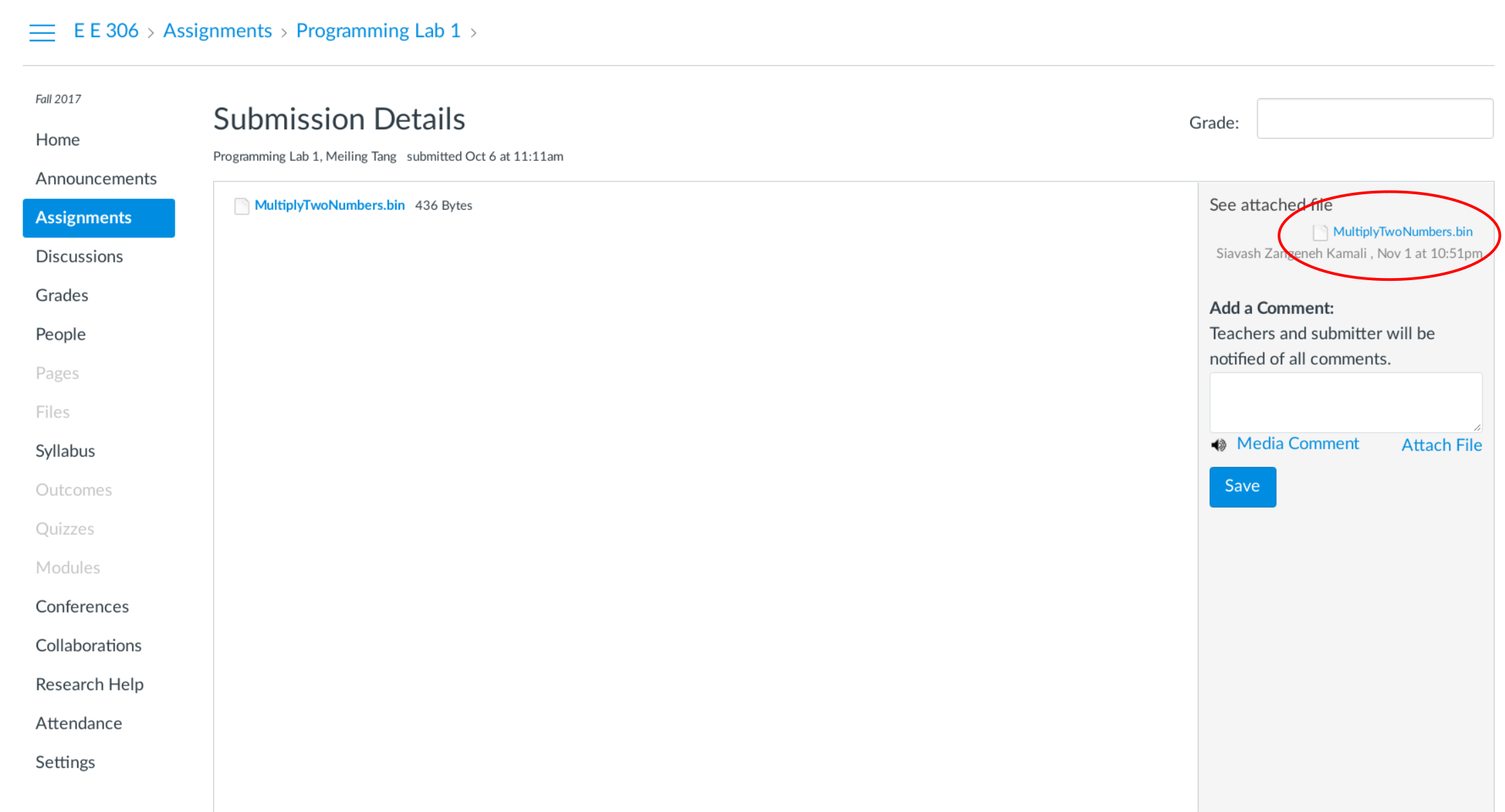
The grade report, as shown below, gives detailed information on how the lab was graded
and what tests cases you missed during grading. There are two sections to the grade report:
Memory notrandom and the Memory random. As the name implies, the first set of test cases were
run when the contents of memory (and registers) were initialized to all 0's. This is equivalent
to hitting the "Initialize Machine" button before loading your program into the simulator. The
second set of test cases were run when the contents of memory (and registers) were initialized
to random values. This is equivalent to hitting the "Randomize Machine" button before loading your
program into the simulator.
Inside each of the two sections there is a list of test cases formatted as follows:
;Testcase name : Status Points
The Testcase name tells you what the test case was. For example, noPow2_x00F0 tells you that
value stored in memory location x3050 was x00F0 and that it is NOT a power of 2. pow2_x1000 tells
you that the value stored in memory location x3050 was x1000 and that it is a power of 2.
The Status column tells you whether or not you passed the test case. There are three possible
values for Status: PASS, FAIL, and TIMEOUT. The TIMEOUT value means that your program did
not complete in a reasonable amount of time. This probably indicates that your program got
stuck in an infinite loop.
The Points column tells you how many points you earned on that test case.
Here is an example grade report:
;Grading details for lab 1:
;
; The lab is worth 100 points total.
;
;========================================================================
;========================================================================
;Results:
;
;Testcase name : Status Points
;Memory notrandom
;========================================================================
;noPow2_x00F0 : PASS 5/5
;noPow2_x4001 : FAIL 0/5
;pow2_x0040 : PASS 5/5
;pow2_x1000 : PASS 5/5
...
;Memory random
;========================================================================
;noPow2_x00F0 : PASS 5/5
;noPow2_x4001 : FAIL 0/5
;pow2_x0040 : PASS 5/5
;pow2_x1000 : PASS 5/5
...
;========================================================================
;Final score 100/100
Grade reports can be found on Canvas. Go to the EE306 Canvas Page. Click on Grades. Click on the appropriate lab assignment. Click the link in the upper right hand corner as shown in the figure below. If there are multiple links, click the one with the most recent date. This file will contain your grade report.
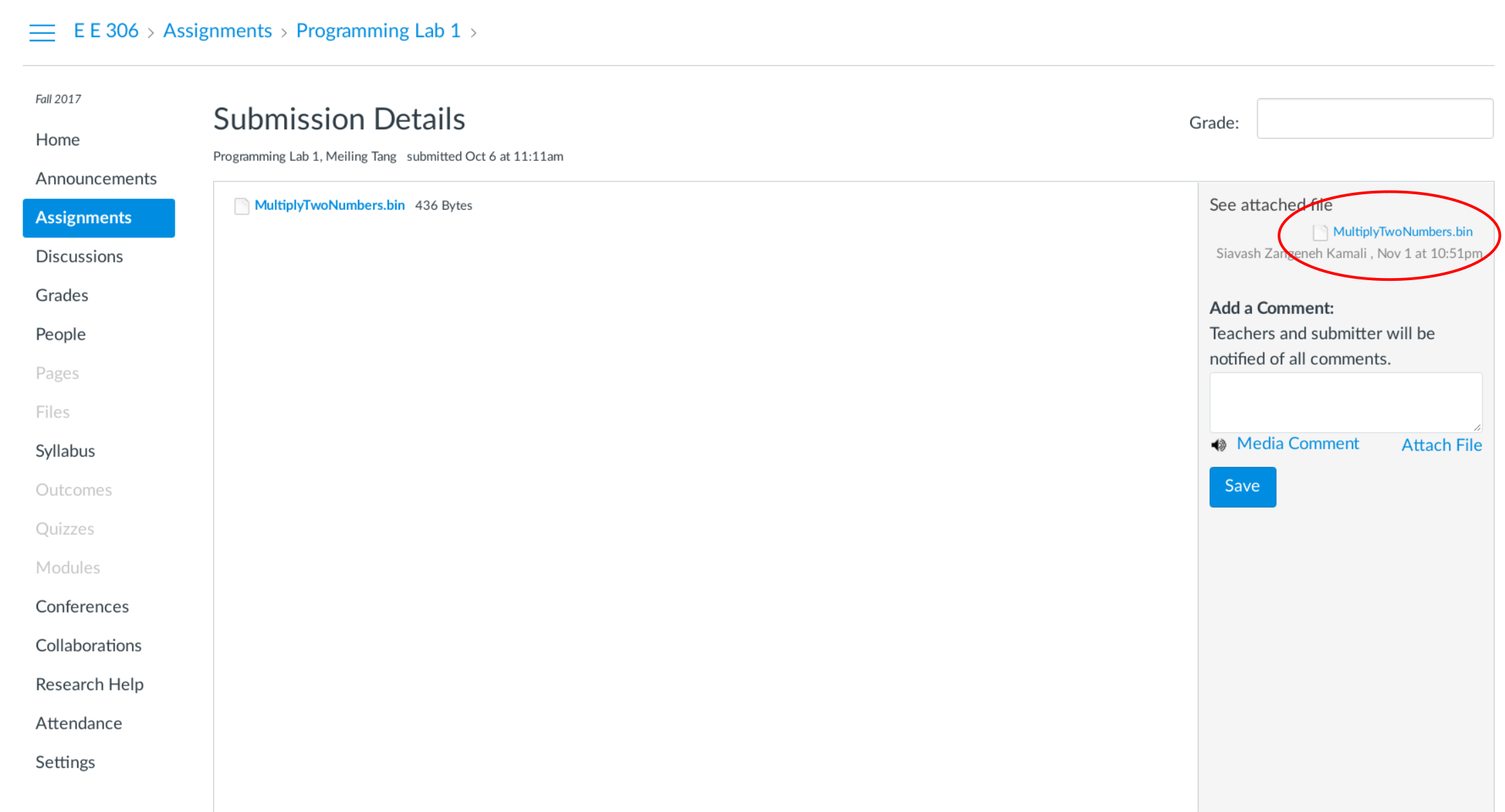
If you believe your score is an error or that you were unfairly penalized for a *small* issue, please make your case to a TA. If the TA agrees, we will go from there. Only bring small mistakes to our attention. If this system is abused we will no longer be able to offer it.