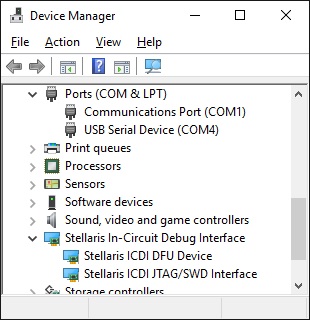
0) Plug the TM4C123 LaunchPad into the USB of the Windows computer. It is the connector labeled Debug, not the one labeled Device.
1) Notice the COM number in the device manager (COM4 in this figure). There may be one or more COM ports depending on your system. If you are unsure about which is which, unplug the LaunchPad and then plug it back in. You will see which COM port becomes active with the LaunchPad.
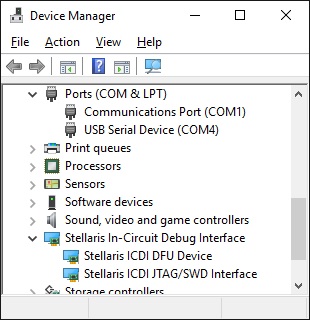
2) Go to Keil\TExaSware\C11_UART and open UART.uvproj in Keil 4.7
3) Build the C11_UART project
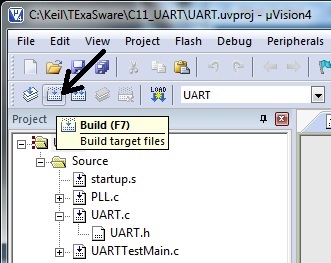
4) Download the C11_UART project to the board. If you cannot download then there is a missing Stellaris ICDI JTAG/SWD driver for the Jtag
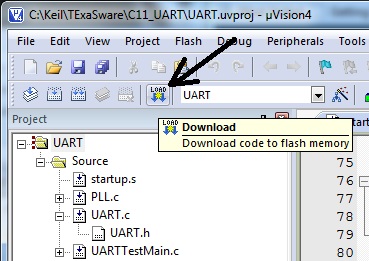
5) Open TExaSdisplay by double clicking the TExaSdisplay.exe program in Keil\TExaSware folder
6) Within TExaSdisplay execute SHFT+F4 until it opens the COM port listed in step 1. If it cannot open the COM port listed in step 1, the COM port driver is not correct.
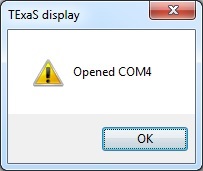
7) Hit the reset button on the LaunchPad, you should see this output
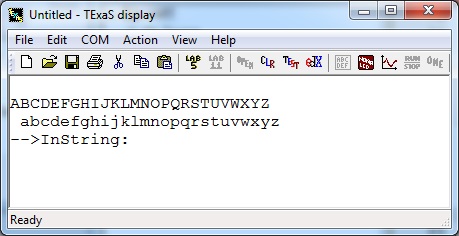
If this works, all it well.