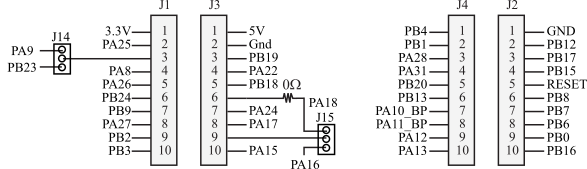
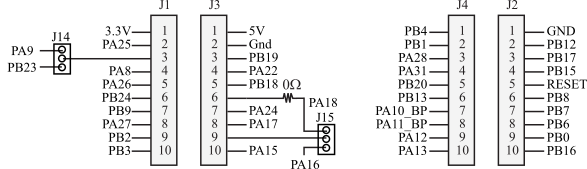
Instructions for setting up the lab system (MSPM0 version)
CCS Install Directions
How to unbrick the MSPM0G3507 by forcing BSL (bootstrap loader) with physical reset:
1) Press-and-hold the BSL_Invoke button (S1, near LED) while pressing and releasing the Reset button.
2) The device should go to BSL and stay in Active mode for ~10secs.
3) Attempt to program immediately after releasing reset.
4) Release the BSL_Invoke button (S1, near LED).
Nothing works on the board? Try performing a factory reset
https://dev.ti.com/gallery/view/TIMSPGC/MSPM0_Factory_Reset_Tool/ver/1.0.2/
We recommend you do not create new projects, Rather take an existing
project and duplicate the folder. The change the old project/software
as needed.
ECE319K material to download
|
Link to download |
Type |
Description |
|
|
The installation has the starter files for some ECE319K labs and several other projects with example code for the MSPM0G3507. |
|
|
pdf |
1) Print this pdf at 100% on card stock, 2) cut out along the dotted lines, 3) carve out the two rectangles, and 4) place on the bottom of the LaunchPad to assist in wiring. Please print the document at 100% for proper sizing |
|
|
KiCAD Drawing files |
This starter files for the MSPM0 and all the external parts that we will be using in ECE319K. For more information on KiCAD, perform the tasks associated with PCB camp |
|
|
C header |
C file will all the port addresses for the MSPM0G3507. |
|
|
html |
Calculate the accuracy of the Lab 7 distance measurements |
|
| Lab9: WC.m : |
Matlab/Ocatve script |
Matlab/Octave script to convert wav files into C declaration with n-bit sound. To run the WC script you will need Matlab or a free version of Matlab called Octave. The function WC expects a filename and a precision (see the file for instructions on how to use). Watch this Video to see how to install Octave and run this script. |
|
Game project video from Fall 2012 |
YouTube video; |
To learn more about Game Engine design look at Chapter 9 of the Textbook |
|
BmpConvert16.exe
|
exe |
Convert BMP files into code that can be displayed on ST7735R LCD. |
This web page made by Jonathan Valvano, Go to Home