Chapter
3: Introduction to C and debugging
Jonathan Valvano and Ramesh Yerraballi
This chapter covers the C99 Programming language starting with the structure, constants and variable declarations, the main subroutine, simple input/output, arithmetic expressions, Boolean expressions, the assignment statement, the while loop and lastly simple functions with at most one input and one output. Arrays are introduced in this chapter and used to create an effective debugging tool.
Table of Contents:
- 3.1. Organization of C
- 3.2. Variables and Constants
- 3.3. Expressions and Statements
- 3.4. Conditional branching
- 3.5. Loops
- 3.6. Functions
- 3.7. Arrays
- 3.8. Pointers
- 3.9. Debugging
- 3.10. Lab 3. Introduction to C, debugging dump
Video 3.0.0 Introduction to Programming in C
Reference material relative to this chapter:
- Patt and Patel Introduction to Computing Systems: From Bits & Gates to C/C++ & Beyond Ch. 11-17
- Embedded Software in C for an ARM Cortex M (Valvano and Yerraballi)
- A C programming tutorial from Tutorialspoint
3.1. Organization of C
Code Composer Studio (CCS) is an integrated development environment, which includes these tools.
- An Editor allows us to type our C code
- A Compiler converts source code to assembly code
- An Assembler converts assembly code to machine code
- A Linker combines multiple software components into one system
- A Loader programs your machine code into the flash ROM
- A Debugger allows us to test our software
The following video shows the editor, compiler, assembler, linker, loader and debugger
Video 3.1.2. Code Composer Studio IDE showing the editor, compiler and loader
There are four sections of a C program described in the next video. There is always one function called main, in which the system will begin execution on power up or reset.
- Documentation defines purpose, authors, date, and copyright
- Preprocessor directives are #include and #define
- Declarations creates global variables and function declarations
- Functions are actual programs.
Video 3.1.3. Documentation, Preprocessor, Declarations, and Functions
/* 1) Documentation
* Input from Switch PB0, output to LED on PB1
* Jonathan Valvano
* September 9, 2023
* Derived from gpio_toggle_output_LP_MSPM0G3507_nortos_ticlang
* This is a simple C language project that creates a not gate
* If SW is pressed, the LED is off.
* If SW is not pressed, the LED is on. */
// 2) Preprocessor directives
#include <ti/devices/msp/msp.h>
#include "../inc/Clock.h"
#define PB0INDEX 11
#define PB1INDEX 12
// 3) Declarations
uint32_t Input,Output; // Globals
void Init(void); // Prototype
// 4) functions
int main(void){
Init();
while(1){
Input = GPIOB->DIN31_0 & 0x01; // read input
Output = (Input^0x01)<<1; // not gate, shift into bit 1
GPIOB->DOUT31_0 = Output;
}
}
void Init(void){
// See starter projects for details of how init works
}
Program 3.1. Software to implement a NOT gate.
: In CCS, what happens when I execute the build command?
: In CCS, what happens when I execute the debug command?
: Why did Dennis Richie call his language C?
: In CCS, how does a project help us manage software?
3.2. Variables and Constants
Variables are used to hold information. There are six aspects of variables:
- Type (number of bits, integer/float, and signed/unsigned)
- Name (symbols we use to access it)
- Allocation (where and when it exists)
- Scope (what software can access it)
- Initialization (automatic or manual)
- Access (how the compiler creates code to read and write)
uint32_t Time; // global, automatically initialized to 0
int main(void){
uint32_t delta; // local
delta = 100; // manually initialized to 100
while(1){
Time = Time+delta;
}
}
Program 3.2. Demonstration of global and local variables.
Allocation may be permanent or temporary. Permanent variables will go in RAM and exist forever. Temporary variables will go on the stack or in registers and exist for a finite amount of time.
Public scope means it can be accessed anywhere. Private scope means there is limited places from which the variable can be accessed. We can limit the scope to software in one file, or limit access to code within the same function. It is good design to limit the scope as much as possible, making it easier to debug.
We declare global variables outside of a function. Global variables are allocated permanently and have public scope. One reason to use globals is data permanence. For example, we will use global variables to manage time. The other reason is information sharing. When programming with interrupts, one part of a function in the software can store data into a global while in an other function in the software the shared global can be viewed.
We declare local variables inside of a function. Local variables are allocated temporarily and have private scope. We use local variable to make information private and to conserve memory.
In C, we define a variable by specifying the name of the variable and the type. Table 3.2.1 lists the possible data types.
|
Data type |
C99 Data type |
Precision |
Range |
|
char |
|
8-bit |
ASCII |
|
unsigned char |
uint8_t |
8-bit unsigned |
0 to +255 |
|
signed char |
int8_t |
8-bit signed |
-128 to +127 |
|
unsigned int |
|
compiler-dependent |
|
|
int |
|
compiler-dependent |
|
|
unsigned short |
uint16_t |
16-bit unsigned |
0 to +65535 |
|
short |
int16_t |
16-bit signed |
-32768 to +32767 |
|
unsigned long |
uint32_t |
unsigned 32-bit |
0 to 4294967295L |
|
long |
int32_t |
signed 32-bit |
-2147483648L to 2147483647L |
|
float |
|
32-bit float |
±10-38 to ±10+38 |
|
double |
|
64-bit float |
±10-308 to ±10+308 |
Table 3.2.1. Data types in C. C99 includes the C types.
Observation: It is good design to limit the scope as much as possible, making it easier to debug.
: Which C99 data type does one use for numbers in the range of 0 to 200?
: Which C99 data type does one use for numbers in the range of -10 to +10?
: Which C99 data type does one use for numbers in the range of -1000 to +1000?
: Which C99 data type does one use for numbers in the range of zero to a million?
: What is the range of values possible with a C data type of int?
: What is the scope of global variable?
: What is the scope of local variable?
The variable type char should be used only for ASCII characters. If we were to use char for numbers, there will be an ambiguity as whether it will be compiled as signed or unsigned. On the other hand, signed char unambiguously represents -128 to +127, and unsigned char unambiguously represents 0 to +255. Using char without qualifying it with signed or unsigned is not specified in the C language, but in a configuration within the compiler. Figure 3.2.1 shows the compiler options dialog in CCS.
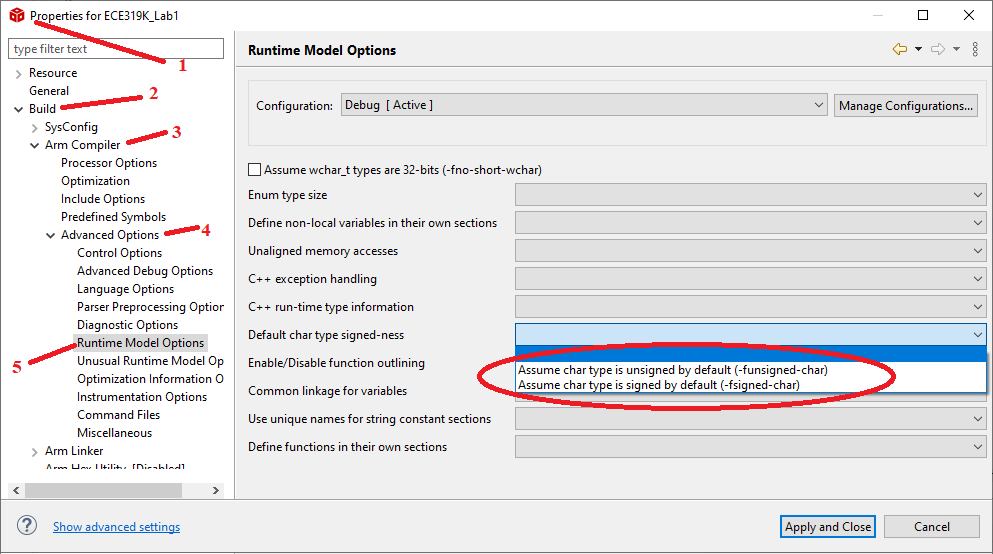
Figure 3.2.1. Whether char is considered as signed or unsigned is specified within the compiler settings, and not prescribed by the C language itself.
Maintanence Tip: It is good design to use char type only for ASCII characters, and not integers.
Observation: In this course we will configure the char type as unsigned, so we can use the ASCII codes from 128 to 255 to represent special characters in French, Spanish, Portuguese, German, and Greek. For more information, look at the starter project for Lab 8. More specifically, look at the Font[] definition in ST7735.c.
The precision of the type int is not specified in the C language. The CCS compiler for the MSPM0 implements int as 32-bits. The C language standard allows int to be implementation-specific, meaning the compiler can choose the precision which runs most efficiently on that specific processor. Consequently, compilers may choose to implement int as 8, 16, 32, or 64 bits, whichever runs fastest. To make our code more portable (meaning it will run on other microcontrollers and built with other compilers), we should use long or int32_t to create 32-bit signed integers.
Maintanence Tip: We can use int for situations where the precision does not matter. For example, we could use int to hold true as 1, and false as 0.
The volatile qualifier modifies a variable disabling compiler optimization, forcing the compiler to fetch a new value each time. We will use volatile when defining I/O ports because the value of ports can change outside of software action. We will also use volatile when sharing a global variable between the main program and an interrupt service routine.
Constants are defined in a manner similar to variables, but with the const modifier. The software is allowed to read the value of a constant, but not allowed to change it during execution. Constants must include a defined value. In an embedded system, constants are stored in ROM, because ROM is typically larger than RAM and is nonvolatile. In a system that is not embedded, like your phone or laptop, constants are stored in RAM, initialized on startup to the specified value. In all cases, software may not change the value of a constant during execution. For example
const int32_t Size=1000;
Quiz 3.2
3.3. Expressions and statements
3.3.1. Assignment statement
In the last section we created variables to hold data. In this section, we will add expressions and statements that manipulate the data. An assignment statement has an equal sign sign. On the right of the equal sign will be an expression that results in a value, and on the left of the equal sign will be a variable into which the value is stored. All statements end in a semicolon. For example, this statement assigns the variable delta to the value 100.
delta = 100;
3.3.2. Expressions and operators
An expression is comprised of values and operations. An operation takes one two or three values and produces a result value. If a variable is part of an expression, when evaluated the variable is replaced with its current value. There are many types operators:
- Arithmetic: add subtract multiply divide
- Logical: and or eor not
- Shift: left and right shift
- Comparison: greater than, greater than or equal, less than, less than or equal, equal to, not equal to
- Boolean: AND OR NOT
The next video illustrates the operators and assignment expressions using Program 3.3.1 as an example.
Video 3.3.1. Assignment statement
int main(void){
Init();
while(1){
Input = GPIOB->DIN31_0 & 0x01; // read input
Output = (Input^0x01)<<1; // not gate, shift into bit 1
GPIOB->DOUT31_0 = Output;
}
}
Program 3.3.1. Demonstration of assignment statement.
|
Punctuation |
Meaning |
|
; |
End of statement |
|
: |
Defines a label |
|
, |
Separates elements of a list |
|
( ) |
Start and end of a parameter list |
|
{ } |
Start and stop of a compound statement |
|
[ ] |
Start and stop of a array index |
|
" " |
Start and stop of a string |
|
' ' |
Start and stop of a character constant |
Table 3.3.1. Special characters can be punctuation marks.
Punctuation marks (semicolons, colons, commas, apostrophes, quotation marks, braces, brackets, and parentheses) are very important in C. It is one of the most frequent sources of errors for both the beginning and experienced programmers. Semicolons are used as statement terminators. Strange and confusing syntax errors are generated when you forget a semicolon, so this is one of the first things to check when trying to remove syntax errors.
Arithmetic operations are performed using integer arithmetic. Logical operations are performed on all bits independently. Conversely, Boolean operations take true/false inputs and return a true/false output.
Observation: Arithmetic operations must be performed on data of the same type. I.e., both values must be signed or both values must be unsigned. However, if the values have a different number of bits, the smaller value is promoted to match the value with more bits.
|
Operation |
Meaning |
|
Operation |
Meaning |
|
= |
Assignment statement |
|
== |
Equal to comparison |
|
? |
Selection |
|
<= |
Less than or equal to |
|
< |
Less than |
|
>= |
Greater than or equal to |
|
> |
Greater than |
|
!= |
Not equal to |
|
! |
Boolean not (T to F, F to T) |
|
<< |
Shift left |
|
~ |
1’s complement (flip all bits) |
|
>> |
Shift right |
|
+ |
Addition |
|
++ |
Increment |
|
- |
Subtraction |
|
-- |
Decrement |
|
* |
Multiply or pointer reference |
|
&& |
Boolean and |
|
/ |
Divide |
|
|| |
Boolean or |
|
% |
Modulo, division remainder |
|
+= |
Add value to |
|
| |
Logical or |
|
-= |
Subtract value to |
|
& |
Logical and, or address of |
|
*= |
Multiply value to |
|
^ |
Logical exclusive or |
|
/= |
Divide value to |
|
. |
Used to access parts of a structure |
|
~= |
Not value to |
|
|
|
|
&= |
Or value to |
|
|
|
|
&= |
And value to |
|
|
|
|
^= |
Exclusive or value to |
|
|
|
|
<<= |
Shift value left |
|
|
|
|
>>= |
Shift value right |
|
|
|
|
%= |
Modulo divide value to |
|
|
|
|
-> |
Pointer to a structure |
Table 3.3.2. Special characters can be operators; operators can be made from 1, 2, or 3 characters.
: What does the semicolon mean in C?
: What is the difference between the operators ! and ~ ?
: What is the difference between the operators & and && ?
: Assuming x is a variable, what does this expression do? x++;
: Assume n is a signed variable. Assume m is an unsigned variable. What does this expression do? n+m
: Assume y is a signed 8-bit variable. Assume z is a signed 32-bit variable. What does this expression do? y+z
3.3.3. Precedence and associativity
As with all programming languages the order of the tokens is important. There are two issues to consider when evaluating complex statements. The precedence of the operator determines which operations are performed first. In the operation z=x+4*y, multiplication has precedence over addition, so the 4*y is performed first because multiplication has higher precedence than addition. The addition is performed second because + has higher precedence than =. The assignment = is performed last. Sometimes we use parentheses to clarify the meaning of the expression, even when they are not needed. Therefore, the line z=x+4*y; could have been written as
z = x+(4*y);
just to make it more clear to everyone. The second issue is the associativity. Associativity determines the left to right or right to left order of evaluation when multiple operations of equal precedence are combined. For example + and - have the same precedence, so how do we evaluate the following?
z = y-2+x;
We know that + and - associate from left to right, this function is the same as z=(y-2)+x;. Meaning the subtraction is performed first because it is more to the left than the addition. Most operations associate left to right, but the Table 3.3.3 illustrates that some operators associate right to left.
Observation: When confused about precedence and associativity (and aren't we all) add parentheses to clarify the expression. Even if you are clear about precedence and associativity, programmers who use or change your code may not be. Be a parentheses zealot!
|
Precedence |
Operators |
Associativity |
|
Highest |
() []. -> ++(postfix) --(postfix) |
Left to right |
|
|
++(prefix) --(prefix) ! ~ sizeof(type) +(unary) -(unary) &(address) *(dereference) |
Right to left |
|
|
* / % |
Left to right |
|
|
+ - |
Left to right |
|
|
<< >> |
Left to right |
|
|
< <= > >= |
Left to right |
|
|
== != |
Left to right |
|
|
& |
Left to right |
|
|
^ |
Left to right |
|
|
| |
Left to right |
|
|
&& |
Left to right |
|
|
|| |
Left to right |
|
|
? : |
Right to left |
|
|
= += -= *= /= %= <<= >>= |= &= ^= |
Right to left |
|
Lowest |
, |
Left to right |
Table 3.3.3. Precedence and associativity determine the order of operation.
: The expression x&1&&y+1<z*4 is poor style because it is unclear. Add parentheses to clarify this expression.
: The expression x==1||y<z is poor style because it is unclear. Add parentheses to clarify this expression.
: The expression a << b << c is poor style because it is unclear. Add parentheses to clarify this expression.
: Assume x y z r are variables of the same type. Write C code to set r to be the average of x y z.
: Assume F C are signed integer variables of the same type. The following conversion from Centigrade to Fahrenheit doesn't seem to work F=C*(9/5)+32; What is the bug? Rewrite the assignment expression to be more accurate.
Quiz 3.3
3.4. Conditional Branching
3.4.1. if-then
We use the if-then to make decisions. Inside the parentheses of an if-then statement
is an expression that evaluates to a Boolean. The
statements inside an if statement will execute once if the Boolean is
true. If the Boolean is false, the program will skip those
instructions.
Choose two unsigned integers as variables a and b, press
run and follow the flow of the program and examine the output screen.
You can repeat the process with different variables.
variable a: variable b:
| C Code | |
|---|---|
| int32_t a; int32_t b; int main () { printf("Starting the Construct ...\n"); if (a<b){ printf("a is less than b\n"); } printf("Ending the Construct ...\n"); return 0; } |
|
| Output Screen | |
| |
3.4.2. if-then-else
We use the if-then-else statement to execute one piece of code if a condition is true and another piece of code if the condition is false. We expand the if-then statement by adding an "else" statement. Inside the parentheses of an if-then-else statement is an expression that evaluates to a Boolean. If the Boolean is true, the program will execute the statements under the "if". If the Boolean is false, the program will execute the statements under the "else".
Program 3.4.1 is a simple example of an if-then-else conditional control statement. Assume the global variable Score is initialized to the numerical value obtained in the course. The goal is to assign a ASCII letter grade based on a cutoff value of 70. The Boolean expression (Score>=CUTOFF) will return true if the Score is greater than or equal to 70 and will return a false if the Score is strictly less than 70. The statement immediately following the if will be executed if the condition is true. The statement immediately following the else will be executed if the condition is false.
|
|
|
Program 3.4.1. Demonstration of an if-then-else statement.
Video 3.4.1. If-then-else statement
Choose two unsigned integers as variable a and b, press run
and follow the flow of the program and examine the output screen. You
can repeat the process with different variables.
variable a: variable b:
C Code
uint32_t a;
uint32_t b;
int main () {
printf("Starting the Construct ...\n");
if (a<b){
printf("a is less than b\n");
} else {
printf("a is not less than b\n");
}
printf("Ending the Construct ...\n");
return 0;
}
Output Screen
: What happens when the following code is executed? if(n1>100) n2=100; n3=0;
: Assume x y z are unsigned variables. You may assume x y bounded within 0 to 100. Write C code that makes z equal to x plus y. However, add code to guarantee z is also bounded within 0 to 100. For example, 90+20 should result in 100.
: Assume n is an unsigned variable, and we wish to keep it bounded within 0 to 15. Write C code that adds one to n. However, if n is 15, we want adding one to wrap back to 0. Write two versions: one version with if-then-else and another without if-then-else.
: Assume x y are unsigned variables, and we wish to set y to 1 if x is even, and set y to 0 if x is odd. Write two versions: one version with if-then-else and another without if-then-else.
: Assume u1 u2 u3 result are unsigned variables. Write C code to set result to be the median of u1 u2 u3. The median of three numbers is the middle value, not the largest, not the smallest, but the middle one.
Quiz 3.4
3.5. Loops
3.5.1. while loop
Inside the parentheses of a while loop is an expression that evaluates to a Boolean. The statements inside a while statement will continuously be executed if the while Boolean condition is true. If the Booleancondition is/becomes false, the program will skip the loop and continue with the execution of the statements after the loop.
A while loop can be used to execute code multiple times, called iteration. The initialization is executed once at the start of the loop. The check is run before the body. If the check condition is true, the body is run. Typically, we have an update so the next time through the loop is different. The check-body-update sequence is run over and over as long as the check is true.
Video 3.5.1. Toggle an LED N times with a while loop
|
|
|
Program 3.5.1. Toggle an LED N times with a while loop
Observation: Notice the conditional assembly branch is the complement of the C conditional.
A while loop can also be used to search for things.
The next example finds x=sqrt(y); by searching for a y, such
that y*y is equal to x.
Video 3.5.2. While loop to implement sqrt
|
|
|
Program 3.5.2. While loop to implement sqrt.
Observation: If you want a faster method search "Newton's method for square root"
A third usage of the while is executing a task over and over while a condition is true. In the previous two examples, we were guaranteed the loop would complete. However, in this example, it is possible the loop never terminates. Assume Port A bit 3 has a positive logic switch and has been initialized to input. We we wish to execute Body() over and over as long as Port A bit 3 is high. See Figure 3.5.1 and Program 3.5.3.
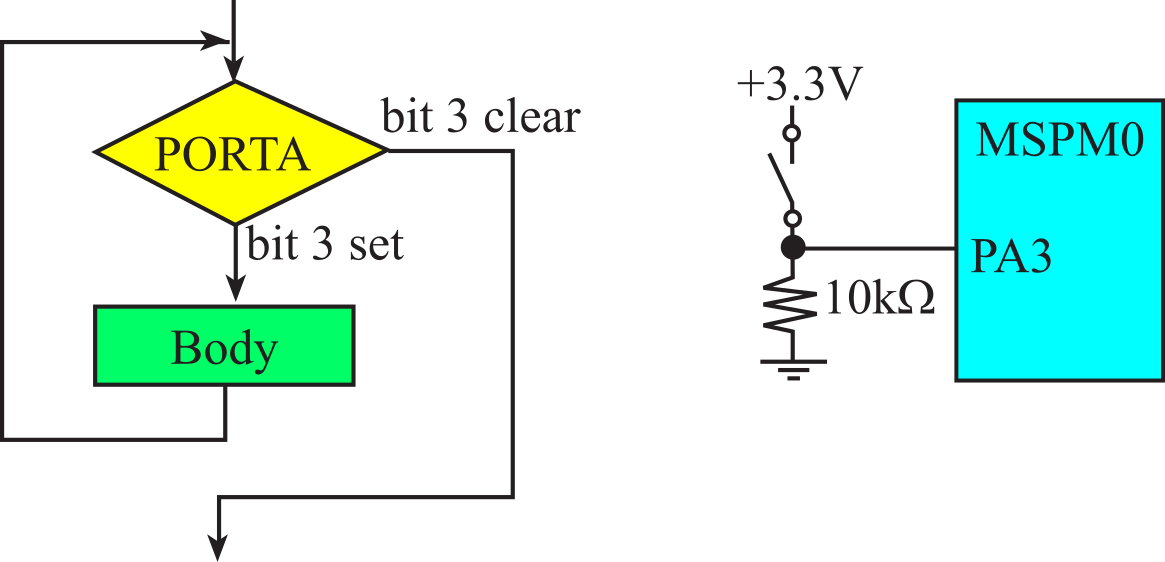
Figure 3.5.1. Flowchart of a while structure. Execute Body() over and over if bit 3 of Port A is high.
Program 3.5.3 begins with a test of Port A bit 3. If the condition in the while statement is true, the statements between the braces are executed. If the condition in the while statement is false then the while loop is escaped. The unconditional branch (B loop) after the body cause the condition to be evaluated again. In this way, the body is executed repeatedly until Port A bit 3 is low.
|
LDR R4,=GPIOA_DIN31_0 MOVS R5,#8 loop: LDR R0,[R4] // R0 = Port A ANDS R0,R0,R5 // test bit 3 BEQ next // if so, quit BL Body // body of the loop B loop next: |
while(GPIOA->DIN31_0&0x08){ Body(); } |
Program 3.5.3. A while loop structure. Execute Body() over and over if bit 3 of Port A is high.
: What happens in Program 3.5.3 if PA3 remains high forever?
Choose an unsigned integer less than 100000 as
variable a, press run and follow the flow of the program and examine the
output screen. The loop continuously divides the variable a by 10 and
outputs the result. You can repeat the process with different variables.
variable a:
| C Code | |
|---|---|
| uint32_t a; // a is always less than 100000 int main () { printf("Starting the loop ..., a = %d\n",a); while (a>0){ a = (a/10); printf("current a = %d\n",a); } printf("Ending the loop ...\n"); return 0; } |
|
| Output Screen | |
| |
3.5.2. do-while loop
A do-while loop performs the body first, and the test for completion is at the end. It will execute the body at least once. Assume there is a positive logic switch connected to PB1. The goal is to wait until the switch is released. The body will read the state of a switch, and the test will check if the switch is pressed.
Video 3.5.4. Do-while loop wait for an event.
|
|
|
Program 3.5.4. Do while loop to wait for a switch to be released.
: The pin PB1 will be high if the switch is pressed. Assume the operator never releases the switch (PB1 is always high). What will be the behavior of Program 3.5.4?
: Rewrite Program 3.5.4 to remove the potential crash. I am willing to wait 1 second, but if it has been more than 1 second, something is broken. Add a variable Flag which becomes is true if the switch was released as expected, but becomes false (and the loop terminated) if the switch was not released after one second.
3.5.3. for loop
The for loop functionality is similar to a while loop, with automatic initialization and update. The for loop control structure has three parts and a body. It is usually used when the number of iterations is known. One variable is used as a counter of iterations. The first field is the initialization, which is always executed once. The second field is the condition to be checked. The loop will continue being executed until the condition becomes false. The third field (update) is executed at the end of each iteration and is usually used for incrementing/decrementing the counter.
for(part1;part2;part3){body;}
part1 involves initialization,
which is performed only once before entering the loop; part2 involves a condition-check,
which is performed to see if the body ought to be executed (true) or not (false);
part3 involves an update that is peformed at the end of each iteration;
The assembly version
in Program 3.5.5 places the loop counter in the Register R4.
According to AAPCS, we assume the subroutine Process
preserves the value in R4.
|
MOVS R4,#0 // R4 = 0 loop: CMP R4,#10 // index >= 10? BHS done // if so, skip to done BL Process // process function ADDS R4,R4,#1 // R4 = R4 + 1 B loop done: |
uint32_t i; for(i=0; i<10; i++){ Process(); } |
Program 3.5.5. A simple for-loop.
If we assume the body will execute at least once, we can fast assembly code, as shown in Program 3.5.6, by counting down. Counting down is one instruction faster than counting up.
|
MOVS R4,#10 // R4 = 10 loop: BL Process // body SUBS R4,R4,#1 // R4=R4-1 BNE loop |
MOVS R4,#0 // R4 = 0 loop: BL Process // body ADDS R4,R4,#1 // R4 = R4+1 CMP R4,#10 // done? BLO loop // if not,repeat |
Program 3.5.6. Optimized do-while.
Choose a number
less than 6 for variable a, and observe the flow of the following
program. You can repeat the process with different variables.
variable a:
| C Code | |
|---|---|
| int32_t a; // a must be less than 6 in this example. int main () { int32_t i; printf("Starting the loop ...\n"); for (i=0;i<a;i++){ printf("current i = %d\n",i); } printf("Ending the loop ...\n"); return 0; } |
|
| Output Screen | |
| |
: Is the for-loop similar to the while-loop or the do-while-loop? Explain why.
: How do you decide whether to use a while-loop or a do-while-loop?
: Assume a b c are unsigned variables. Write C code to implement c=a*b; without using the multiply operator. In other words, use addition and a loop.
: Assume a b c are nonzero unsigned variables. Write C code to set c to the greatest common divisor, gcd, of a b. In other words, find the largest c such that c divides evenly into a and divides evenly into b. For example the gcd of 36 and 24 is 12.
Quiz 3.5
3.6. Functions
A function is a sequence of operations that can be invoked from other places within the software. We can pass zero or more parameters into a function. A function can have zero or one output parameter. It is important for the C programmer to distinguish the two terms declaration and definition. A function declaration specifies its name, its input parameters and its output parameter. Another name for a function declaration is prototype. A data structure declaration specifies its type and format. On the other hand, a function definition specifies the exact sequence of operations to execute when it is called. A function definition will generate object code, which are machine instructions to be loaded into memory that perform the intended operations. A data structure definition will reserve space in memory for it. The confusing part is that the definition will repeat the declaration specifications. The C compiler performs just one pass through the code, and we must declare data/functions before we can access/invoke them. To run, of course, all data and functions must be defined. A function to implement the SQRT operation is shown in Program 3.6.1. We can see that the declaration (prototype) shows us how to use the function, not how the function works. Because the C compilation is a one-pass process, an object must be declared or defined before it can be used in a statement. Actually the preprocessor performs the first pass through the program that handles the preprocessor directives.
Video 3.6.1. Square Root Function
uint32_t SquareRoot(uint32_t n); // prototype
int main(void){
uint32_t x = 100; // input
uint32_t y;
y = SquareRoot(x); // invocation of function
while(1){
}
}
uint32_t SquareRoot(uint32_t n){ // definition
uint32_t z;
z = 0;
while(z*z < n){
z++;
}
return z;
}
Program 3.6.1. A low-level function to implement sqrt.
A top-down approach is to first declare a function with a prototype, use the function, and lastly define the function as illustrated in Program 3.6.1.
The sum
function (aka subroutine) in Program 3.6.3 has two 32-bit signed input
parameters, and one 32-bit signed output parameter. The interesting part
is that (in assembly) after the operations within the subroutine are
performed, control returns to the place right after where the subroutine
was called. It is the same in C. You will also see how the registers are
manipulated as the code flows.
| Assembly Code | Registers | ||||||||||||||||||||||||||||||||||
|---|---|---|---|---|---|---|---|---|---|---|---|---|---|---|---|---|---|---|---|---|---|---|---|---|---|---|---|---|---|---|---|---|---|---|---|
| Address Machine Code Label Instruction Comment 0x00000660 EB010200 sum ADD R2,R1,R0 ;z=x+y 0x00000664 4610 MOV R0,R2 ;return value 0x00000666 4770 BX LR 0x00000668 F44F60FA main MOV R0,#2000 ;first parameter 0x0000066C F44F61FA MOV R1,#2000 ;second parameter 0x00000670 F7FFFFF6 BL sum ;call function 0x00000674 4603 MOV R3,R0 ;a=sum(2000,2000) 0x00000676 F04F0400 MOV R4,#0x00 ;b=0 0x0000067A 4620 loop MOV R0,R4 ;first parameter 0x0000067C F04F0101 MOV R1,#0x01 ;second parameter 0x00000680 F7FFFFEE BL sum ;call function 0x00000684 4604 MOV R4,R0 ;b=sum(b,1) 0x00000686 E7F8 B loop |
|
||||||||||||||||||||||||||||||||||
| C Code | |||||||||||||||||||||||||||||||||||
| int32_t sum(int32_t x, int32_t y){ int32_t z; z = x+y; return(z); } void main(void){ int32_t a,b; a = sum(2000,2000); b = 0; while(1){ b = sum(b,1); } } |
Program 3.6.3. A function with two inputs and one output.
To specify the absence of a parameter we use the expression void. The body of a function consists of a statement that performs the work. Normally the body is a compound statement between a {} pair. If the function has a return parameter, then all exit points must specify what to return.
Functional abstraction is separating "what the function does" from "how the function works". We call this the three I's:
- Interface/declaration/prototype: specifying its name, input parameters, and output parameter
- Implementation/definition: the code that makes it work
- Invocation/usage: calling the function
For example, consider the function y=f(x).
- Interface/declaration/prototype: What is the type of x? What is the type of y? What is the name of the function?
- Implementation/definition: What is f?
- Invocation/usage: Where does y=f(x) show up in our program?
We place function prototypes in the header file. In the header file we describe "what it does." We place the function definitions in the code file. In the code file we describe "how it works." There is a third file, called testmain.c, into which we place examples usage of the functions. In the testmain file we describe "how it was tested."
***needs recording Video 3.6.2*** Extend sqrt example to create a module, the three I's
: What does it mean to say a function as one input parameter?
: What does it mean to say a function as one output parameter?
: Write a C function to find the maximum of two signed 32-bit integers. Then, write a second function that finds the maximum of three signed 32-bit integers that uses the first function.
Quiz 3.6
3.7. Arrays
An array is made of elements of equal precision. The precision is the size of each element. Typically, precision is expressed in bits or bytes. The length is the number of elements.
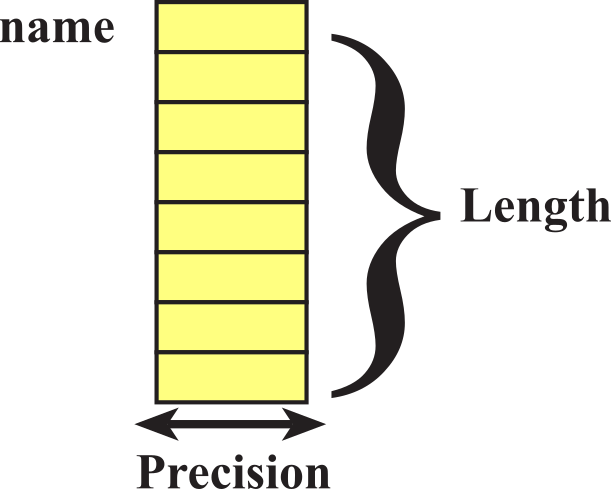
Figure 3.7.1.
An array has a name, precision, and a length.
Video
3.7.1. Assembly language access to arrays
Video 3.7.2. Find the maximum value in an array
Just like any variable, arrays must be declared before they can be accessed, see Figure 3.7.2. The number of elements in an array is determined by its declaration. Appending a constant expression in square brackets to a name in a declaration identifies the name as the name of an array with the number of elements indicated. Multi-dimensional arrays require multiple sets of brackets. These examples illustrate valid declarations of arrays. Because there is no const modifier, the arrays will be defined in RAM. The C compiler will add code that runs before your main, which will initialize all RAM-based variables to zero.
int16_t Data[5]; // allocate space for 5 16-bit integers
int32_t scores[20]; // allocate space for 20 32-bit integers
int Width[6]; // 6 signed, precision depends on compiler
int8_t Image[5][10]; // allocate space for 50 8-bit integers
int16_t Points[5][5][5]; // allocate space for 125 16-bit ints
If you would like the compiler to initialize to something other than zero, you can explicitly define the initial values. Again, this initialization will occur before your main is executed. Even though they have nonzero initial values, these arrays are in RAM, and thus can be modified at run time.
int16_t Data[5]={1,-1,2,-2,6};
int32_t scores[20]={-2,-1,0,1,1,2,2,2,2,2,2,2,2,2,2,2,2,2,2,2}
int Width[6]={-10,-20,10,100,2000,40};
int16_t Image[5][10]={
{0,0,1,0,1,1,1,0,1,0},
{0,0,1,0,0,1,0,0,1,0},
{0,0,1,0,0,1,0,0,1,0},
{0,0,1,0,0,0,0,0,1,0},
{0,0,0,1,1,1,1,1,0,0}};
The origin is the index of the first element. A data structure with the first element existing at index zero is called zero-origin indexing. In C, zero-origin index is the default. For example, Data[0] is the first element of the array Data.
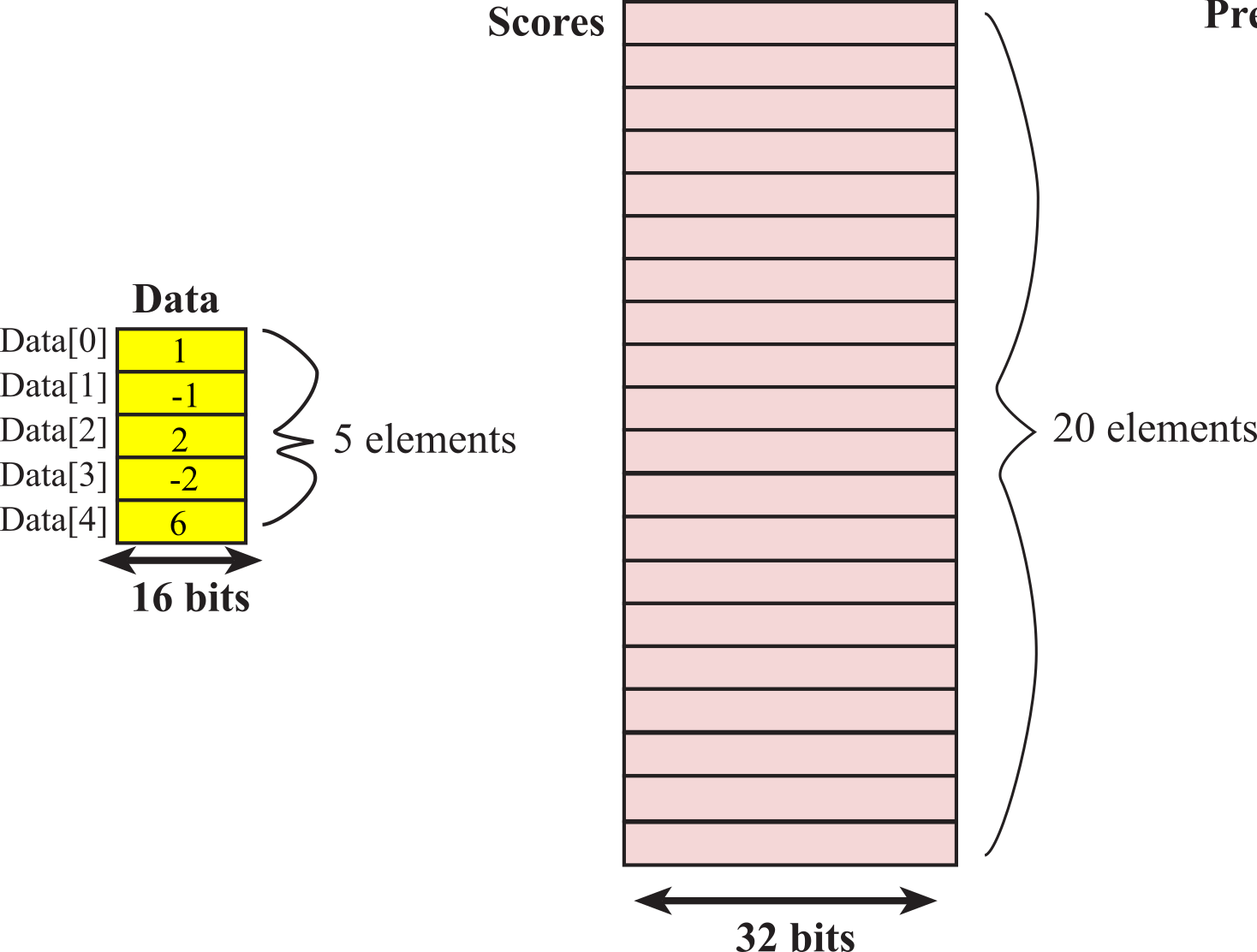
Figure 3.7.2. The Data array has 5 16-bit elements, and the scores array has 20 32-bit elements.
: Let Data be the base address of the 16-bit array in Figure 3.7.2, and let i be the index into the array. What address is the contents of Data[i]?
: Let scores be the base address of the 32-bit array in Figure 3.7.2, and let j be the index into the array. What address is the contents of scores[j]?
If the array contains constants, and we know the values at compile time, we can place the data in ROM using the const modifier. For ROM-based data, we must define the value explicitly in the software. These arrays are in ROM, and thus cannot be modified at run time.
const int16_t Data2[5]={1,2,3,4,5};
const int32_t scores2[20]={-2,-1,0,1,1,2,2,2,2,2,2,2,2,2,2,2,2,2,2,2}
const int Width2[6]={-10,-20,10,100,2000,40};
const int16_t Image2[5][10]={
{0,0,1,0,1,1,1,0,1,0},
{0,0,1,0,0,1,0,0,1,0},
{0,0,1,0,0,1,0,0,1,0},
{0,0,1,0,0,0,0,0,1,0},
{0,0,0,1,1,1,1,1,0,0}};
In a formal way, const actually means “constant”. More specifically it means the executing software cannot change the value at run time. This means in C programs not implemented on an embedded system, const data could be stored in RAM, initialized at startup. In this case, the const modifier simply means the running program cannot change the values. However, in the class we are writing C code that will be deployed into a microcontroller as part of an embedded system, so const data will be stored in ROM.
When an array element is referenced, the subscript expression designates the desired element by its position in the data. The first element occupies position zero, the second position one, and so on. It follows that the last element is subscripted by [N-1] where N is the number of elements in the array. The statement
scores[9] = 0;
for instance, sets the tenth element of the array to zero. The array subscript can be any expression that results in an integer. The following for-loop clears 20 elements of the array data to zero.
for(int j=0; j<20; j++){
scores[j] = 0;
}
If the array has two dimensions, then two subscripts are specified when referencing. As programmers we may any assign logical meaning to the first and second subscripts. For example we could consider the first subscript as the row and the second as the column. Then, the statement
TheValue = Image[3][5];
copies the information from the 4th row 6th column into the variable TheValue. If the array has three dimensions, then three subscripts are specified when referencing. Again we may assign any logical meaning to the various subscripts. For example we could consider the first subscript as the x coordinate, the second subscript as the y coordinate and the third subscript as the z coordinate. Then, the statement
Points[2][3][4]=100;
sets the values at position (2,3,4) to 100. Array subscripts are treated as signed integers. It is the programmer's responsibility to see that only positive values are produced, since a negative subscript would refer to some point in memory preceding the array. One must be particularly careful about assuming what existing either in front of or behind our arrays in memory.
Example 3.7.1. Assume student grades are stored in an array. Write a function that calculates and returns class average.
Solution: Assuming the grades vary from 0 to 100, the data could be stored in int8_t, int16_t or int32_t format. To be compatible with the ARM architecture, we will create a 32-bit array. In this example, we will not worry about how grades are entered, but assume there is data in this array. However, we will provide a mechanism to handle variable-sized arrays by passing in the size.
Video 3.7.3. Find the average of an array
We begin with pseudo code, which will become the comments of our code.
Initialize sum
Iterate index from 0 to size-1
Get a value from the array at index
Add the value to sum
If size is 0 return result of 0
Return result of sum/size
The first parameter is a pointer to the array and the second is the number of elements. array and the size.
int32_t Average(int32_t group[],int32_t size){
int32_t sum;
sum = 0;
for(int i=0; i<size; i++){
sum += group[i]; // add up all values
}
if(size == 0) return 0;
return (sum/size);
}
Program 3.7.1. Function to calculate average.
The array parameter is actually a pointer to the array. So to use this new function we call
Ave1 = Average(Group1, 6);
: Assume you have an array similar in structure as Example 3.7.1 above. Write a C function that finds the maximum value in the array. The prototype is int32_t Max(int32_t group[], int32_t size); Return 0 if the array is empty.
Example 3.7.2. Design an exponential function, y = 10x, with a 32-bit output.
Solution: Since the output is less than 4,294,967,295, the input must be between 0 and 9. One simple solution is to employ a constant word array, as shown in Figure 3.7.2. Each element is 32 bits. In assembly, we define a word constant using .long, making sure in exists in ROM.
In C, the syntax for accessing all array types is independent of precision. See Program 3.7.2. The compiler automatically performs the correct address correction. We will assume the input is less than or equal to 9. If x is the index and Base is the base address of the array, then the address of the element at x is Base+4*x. In assembly, we can access the array using indexed addressing. We will assume the input (which is in Register R0) is less than or equal to 9. We show the asembly equivalent of the C code below (and examples that follow) just to pique your curiosity, you may ignore it if you choose.
|
0x00000134 |
1 |
|
0x00000138 |
10 |
|
0x0000013C |
100 |
|
0x00000140 |
1,000 |
|
0x00000144 |
10,000 |
|
0x00000148 |
100,000 |
|
0x0000014C |
1,000,000 |
|
0x00000150 |
10,000,000 |
|
0x00000154 |
100,000,000 |
|
0x00000158 |
1,000,000,000 |
Figure 3.7.3. A word array with 10 elements. Addresses illustrate the array is stored in ROM as 4 bytes each.
// assembly
version
.text
.align 2
Powers .long 1, 10, 100, 1000, 10000
.long 100000, 1000000, 10000000
.long 100000000, 1000000000
// Input: R0=x Output: R0=10^x
power: LSLS R0, R0, #2 // x = x*4
LDR R1, =Powers // R1 = &Powers
LDR R0, [R0, R1] // y=Powers[x]
BX
LR
//
C version
const uint32_t Powers[10]
={1,10,100,1000,10000,
100000,1000000,10000000,
100000000,1000000000};
uint32_t power(uint32_t x){
return Powers[x];
}
Program 3.7.2. Array implementation of a nonlinear function.
In general, let n be the precision of a zero-origin indexed array in bytes. If I is the index and Base is the beginning address of the array, then the address of the element at I is
Base+n*I
3.7.2. Strings
A string is simply an array of ASCII characters. In C, strings are automatically null-terminated by the compiler:
const char Name[] = "Yerraballi";
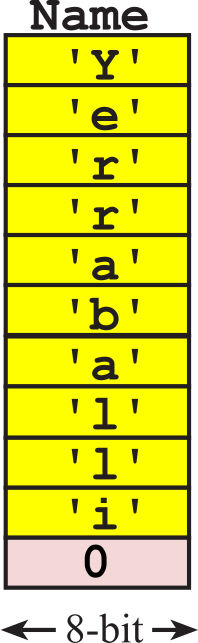
: Let Name be the base address of the character array defined above, and let i be the index into the array. What address is the contents of Name[i]? What is the value at Name[1]?
When defining constant strings or arrays we must specify their value because the data will be loaded into ROM and cannot be changed at run time. In the previous constant arrays we specified the size; however for constant arrays the size can be left off and the compiler will calculate the size automatically. Notice also the string can contain special characters, some of which are listed in Table 3.7.1. The Name string has 10 characters followed by a null (0) termination. The null is called a sentinel and it marks the end of the variable-length array of characters.
|
Character |
Escape Sequence |
|
alert (beep) |
\a |
|
backslash |
\\ |
|
backspace |
\b |
|
carriage return |
\r |
|
double quote |
\" |
|
form feed |
\f |
|
horizontal tab |
\t |
|
newline |
\n |
|
null character |
\0 |
|
single quote |
\' |
|
vertical tab |
\v |
|
question mark |
\? |
Table 3.7.1. Escape sequences.
Note, that in C, ASCII strings are stored with null-termination. So, the C compiler automatically adds the zero at the end. In assembly, a null-terminated string can be defined using the .string pseudo-op.
: What is a sentinel?
: Why do strings have a sentinel?
: Write a function that counts the number of characters in a string (not including the null.)
Quiz 3.7
3.8. Pointers
A pointer is simply an address, see Figure 3.8.1. There are three steps to using pointers: 1) defining or allocating the pointer; 2) initializing the pointer to point to an object; 3) dereferencing the pointer to read data from the object or write data into the object.
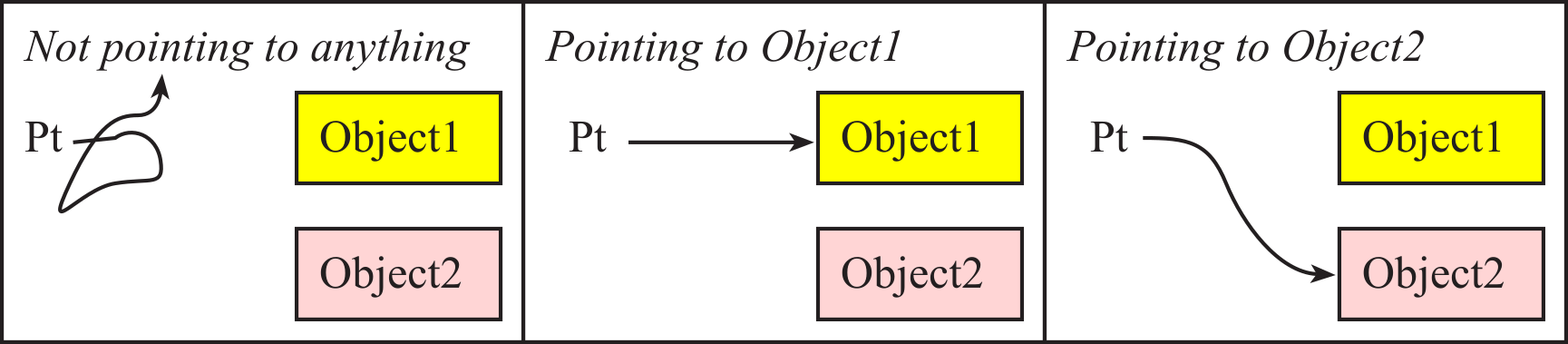
Figure 3.8.1. Pointers are addresses pointing to objects. The objects may be data, functions, or other pointers.
At the assembly level, we implement pointers using indexed addressing mode. For example, a register contains an address, and the instruction reads or writes memory specified by that address. Basically, we place the address into a register, then use indexed addressing mode to access the data. In this case, the register holds the pointer. Figure 3.8.2 illustrates three examples that utilize pointers. A structure is a collection of elements of different sizes and formats. The first in first out (FIFO) queue will be presented in Section 8.4. In this figure, Pt SP GetPt PutPt are pointers, where the arrows show to where they point, and the colored boxes represent data.
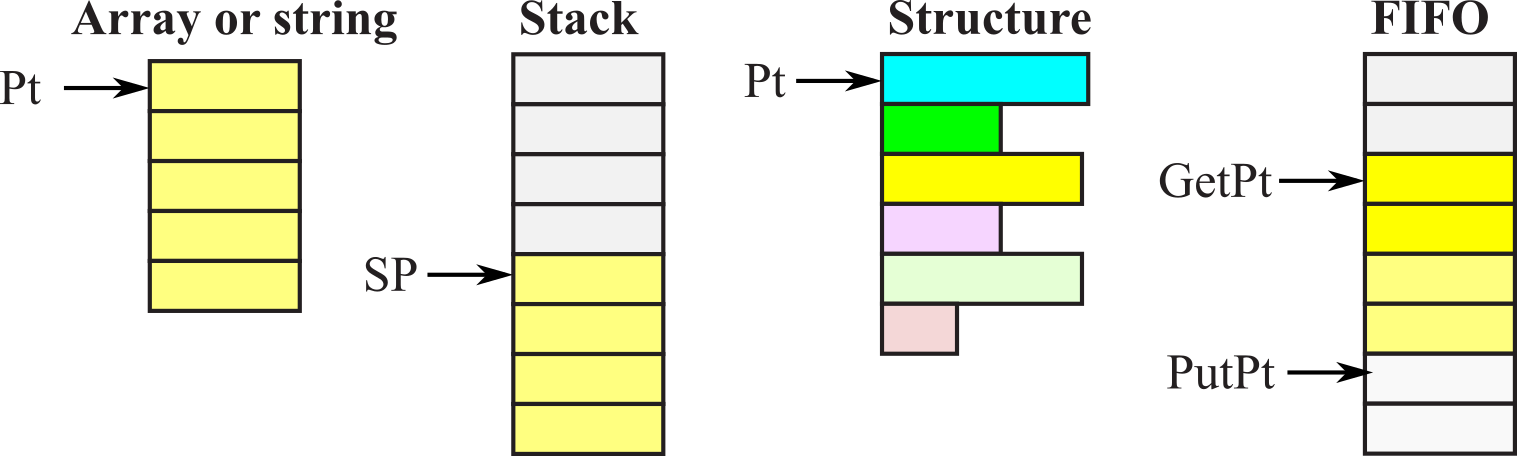
Figure 3.8.2. Examples of data structures that utilize pointers.
Accessing 16-bit data structures with indexed addressing is slightly different in assembly versus in C. For example, if we create an array of the first ten prime numbers stored as 16-bit integers, we could allocate the structure in ROM using the .short pseudo-op. E.g.,
Prime: .short 1,2,3,5,7,11,13,17,19,23
The equivalent ROM-based definition in C would be
uint16_t const Prime[10]={1,2,3,5,7,11,13,17,19,23};
By convention, we define Prime[0] as the first element, Prime[1] as the second element, etc. The address of the first element can be written as &Prime[0] or just Prime. In C, if we want the 5th element, we use the expression Prime[4] to fetch the 7 out of the structure. In assembly, however, we are responsible for knowing each element is two bytes and the 5th element is actually at bytes number 8 and 9. In general, the nth element of a 16-bit array is at bytes 2n-2 and 2n-1. E.g., to read the 5th element into Register R0 we need to perform
LDR R1,=Prime
// pointer to the structure
LDRH R0,[R1,#8] // read 16-bit unsigned
Prime[4]
Either way, manipulating addresses in assembly always involves the physical byte-address regardless of the precision of the data. In this next example we will use the pointer Pt to access data in the array Prime. The first step to using pointers is to define it:
uint16_t const *Pt;
In this case, the const does not indicate the pointer is fixed. Rather, the pointer refers to constant 16-bit data in ROM. Furthermore, since pointers are addresses, the size of every pointer is 4 bytes. In this example, Pt is a 4-byte variable in RAM that points to 16-bit data in ROM. The second step to using pointers is to initialize the pointer at run time:
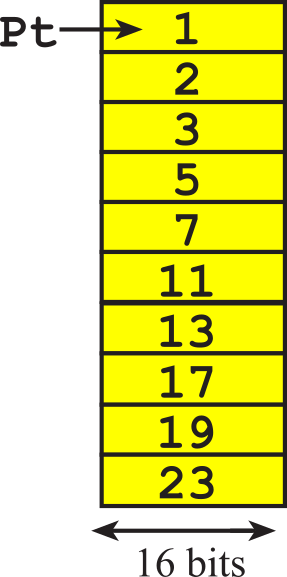
Figure 3.8.3. An array of the first 10 primes
Pt = Prime; // Pt points to Prime
or
Pt = &Prime[0]; // Pt
points to Prime
Similarly in assembly, we can define the pointer in RAM as
Pt: .space 4 // pointer to Prime
and initialize it as
LDR R1,=Prime // pointer to the
Prime structure
LDR R0,=Pt // pointer to Pt
STR R1,[R0] // Pt is a pointer to
Prime[0]
: If pt is a pointer to a 16-bit object, why did we allocate 4 bytes for it?
You should not use .long to define/allocate RAM-based variables in microcontrollers, because RAM has no initial value when power is applied to the microcontroller. One must explicitly initialize variables using assembly code like the above three lines. In both assembly and C, we must initialize pointers before they are used. The third step to use pointers is to dereference it. To read the data pointed to by Pt, we use the * symbol:
uint16_t data;
data = *Pt; // data contains the value
Similarly in assembly, assuming the variable data is in R2,
LDR R0,=Pt // R0 is
pointer to Pt
LDR R1,[R0] // R1 is value of Pt
LDRH R2,[R1] // R2 is the value
Now, to increment the pointer to the next element in C, use the expression Pt++. In C, Pt++, which is the same thing as Pt=Pt+1; actually adds two to the pointer because it points to halfwords. However, in assembly we have to explicitly add 2 to the pointer. E.g.,
LDR R0,=Pt // pointer to
Pt
LDR R1,[R0] // R1 is value of Pt, assuming it
points to 16-bit data
ADDS R1,#2
STR R1,[R0] // update Pt
Observation: We normally add/sub one to the pointer when accessing an 8-bit array, add/sub two when accessing a 16-bit array, and add/sub four when accessing a 32-bit array.
: In C, uint64_t *p; creates a pointer to 64-bit unsigned integer. How many bytes are needed to allocate p?
: In C, uint64_t *p; creates a pointer to 64-bit unsigned integer. In assembly, how would you increment p? E.g., implement p++;
Example 3.8.1. Write software to output an ASCII string an output device.
Solution: Because the length of the string may be too long to place all the ASCII characters into the registers at the same time, call by reference parameter passing will be used. With call by reference, a pointer to the string will be passed. The function OutString, shown in Program 5.8, will output the string data to the display. We will assume the function OutChar is given to us, which outputs a single ASCII character. In C, we process one character (*pt gives us the current character) of the string in each iteration of the while loop, which ends when the null value is reached. Each iteration advances the pointer by incrementing it (pt++). In the assembly version, R4 is used as a pointer to the string; one is added to the pointer each time through the loop because each element in the string is one byte. Since this function calls a subfunction it must save its original return address (LR). The POP PC operation will perform the function return.
// assembly
version
// Input: R0 points to string
OutString:
PUSH {R4, LR}
MOVS R4, R0
loop: LDRB R0, [R4]
ADDS R4, #1 //next
CMP R0, #0 // done?
BEQ done // 0 termination
BL OutChar // print character
B loop
done:
POP {R4, PC}
//
C version
// displays a string
void OutString(char *pt){
while(*pt){
OutChar(*pt); // output
pt++; // next
}
}
Program 3.8.1. A variable length string contains ASCII data.
Observation: Most C compilers have standard libraries. If you include “string.h” you will have access to many convenient string operations.
When dealing with strings we must remember that they are arrays of characters with null termination. In C, we can pass a string as a parameter, but doing so creates a constant string and implements call by reference. Assuming Hello is as defined above, these three invocations are identical:
OutString(Hello);
OutString(&Hello[0]);
OutString("Hello world\n\r");
Previously we dealt with constant strings. With string variables, we do not know the length at compile time, so we must allocate space for the largest possible size the string could be. E.g., if we know the string size could vary from 0 to 19 characters, we would allocate 20 bytes.
char String1[20];
char String2[20];
In C, we cannot assign one string to another. I.e., these are illegal
String1 = "Hello"; //********illegal************
String2 = String1; //********illegal************
We can make this operation occur by calling a function called strcpy, which copies one string to another. This function takes two pointers. We must however make sure the destination string has enough space to hold the string being copied.
strcpy(String1,"Hello"); // copies "Hello" into String1
strcpy(String2,String1); // copies String1 into String2
Program 3.8.2 shows two implementations of this string copy function. R0 and R1 are pointers, and R2 contains the data as it is being copied. In this case, destPt++; is implemented as an “add 1” because the data is one byte each (char). In other non-string situations, the increment pointer would be “add 2” for halfword data (short) and would be “add 4” for word data(long). Again, the C compiler does this automatically, but when writing in assembly one has to do this explicitly.
// assembly version
// Input: R0=&destPt R1=&sourcePt
strcpy: LDRB R2,[R1] // source data
STRB R2,[R0] // copy
CMP R2,#0 // termination?
BEQ done
ADDS R1,#1 // next
ADDS R0,#1
B strcpy
done:
BX
LR
// C version
// copy string from sourcePt to destPt
void strcpy(char *destPt, char *sourcePt){
while(*sourcePt){
*destPt = *sourcePt; // copy
destPt++; // next
sourcePt++;
}
*destPt = *sourcePt; // termination
}
// another version
void strcpy(char *destPt, char *sourcePt){
char data;
do{
data = *destPt++ = *sourcePt++;
} while(data);
}
Program 3.8.2. Simple string copy functions.
: Write a function that counts the number of characters in a string using pointers.
Quiz 3.8
3.9. Debugging Dump
Video 3.9.1. Testing and Debugging - Intrusiveness
Many programming environments use printf output to debug software. It allows one to see information as the program runs. printf is not appropriate on an embedded system for two reasons. First, there may be no output channel to which to send the printf output. More importantly, most embedded systems will run in a time-critical fashion. Outputing using printf typically requires milliseconds to complete. The presence of the printf will significantly affect the normal operation of the system. We classify this as highly intrusive. Debugging that has a small but nonzero effect is called minimally intrusive. If it has no effect, it is called nonintrusive. Connecting a logic analyzer or scope to the actual input/output pins, which are the essential to the system operation, is nonintrusive. If we add an output pin and toggle it, just for debugging, it will be minimally intrusive.
The debugging dump is minimally intrusive and can replace printf to observe strategic information while the software is running.
Video 3.9.2. Debugging Dump used to test SquareRoot
uint32_t InBuffer[12];
uint32_t OutBuffer[12];
uint32_t Count=0;
void Dump(uint32_t in, uint32_t out){
if(Count >= 12) return;
InBuffer[Count] = in;
OutBuffer[Count] = out;
Count++;
}
Program 3.9.1. Debugging dump records strategic information.
Video 3.9.3. Debugging Dump in ECE319K Lab 3
Video 3.9.4. Running main2 in ECE319K Lab3
: What does nonintrusive debugging mean? Give an example.
: What does minimually intrusive debugging mean? Give an example.
: What does highly intrusive debugging mean? Give an example.
3.10. Lab 3 Introduction to C, debugging dump
The details of the labs can be found in GoogleDocs:
Lab 3 Introduction to C, debugging dump
This material was created to teach ECE319K at the University of Texas at Austin
Reprinted with approval from Introduction to Embedded Systems Using the MSPM0+, ISBN: 979-8852536594

Embedded
Systems - Shape the World by Jonathan Valvano and Ramesh Yerraballi is
licensed under a Creative
Commons
Attribution-NonCommercial-NoDerivatives 4.0 International License.
Based on a work at http://users.ece.utexas.edu/~valvano/mspm0/